Creating the most effective automated testing strategies can be compared to finding your way through a complex maze; there are many paths to choose from, but only a select few will lead to success. With our expertise in this field, we understand the significance of establishing clear guidelines and standards to ensure that automated testing methods are both effective and efficient.
However, with the ever-evolving landscape of technology and development practices, the definition of best practices in automated testing continues to shift. Join us as we explore the key factors and considerations that shape these best practices, and discover how they can impact the quality and reliability of software products.
Key Takeaways
- Choose appropriate test cases for automation based on technical expertise, application nature, and business-critical features.
- Select the right testing framework or tool based on software nature, team’s experience, and budget constraints.
- Maintain systematic and detailed records of test executions and outcomes for efficient debugging and analysis.
- Properly allocate testing effort based on resource distribution, time management, and testing prioritization.
Test Suite Selection
When considering test suite selection, it’s crucial to identify and choose the appropriate set of test cases for automation based on factors such as technical expertise, application nature, and business-critical features. Automated testing plays a vital role in the software development process, and selecting the right tests for automation is key to its success.
By carefully evaluating the nature of the application and the technical skills of the team, we can determine which tests are best suited for automation. Additionally, identifying business-critical features ensures that these aspects are thoroughly tested through automation.
Furthermore, test suite selection involves the identification and removal of unstable tests in regression packs to ensure consistent and accurate test results. This process is essential for maintaining the reliability of the automated tests.
Moreover, choosing the appropriate testing framework or tool based on the nature of the software, team’s experience, and budget constraints is crucial for effective test suite selection. These considerations ensure that the testing process is efficient and aligns with the goals of the automation testing.
Testing Tool and Framework

When selecting testing tools and frameworks, it’s crucial to consider the specific criteria for tool selection and how the chosen tool will integrate with the existing framework. Making informed decisions based on the expertise and experience of the team, as well as the nature of the application being tested, is essential.
Tool Selection Criteria
Considering the nature of the software and the expertise of our team, the selection of testing tools and frameworks must be carefully evaluated. When implementing test automation, the following criteria should guide the selection of suitable automation tools:
- Nature of the Software: Assess whether the testing tool is suitable for the specific type of software, such as web-based or mobile-based applications.
- Team Expertise: Evaluate the team’s familiarity with different frameworks, languages, and tools to ensure the selected tool aligns with their skills and capabilities.
- Cost and Support: Compare the advantages and disadvantages of open-source versus commercial testing tools to align with budget constraints. Additionally, assess the features, community support, and maintenance status of the tools before selection.
- Compatibility: Ensure that the programming language and framework of the chosen tool align with the test automation strategy and the team’s expertise.
Framework Integration
Integrating testing tools with the right frameworks enhances test coverage and accuracy, ensuring seamless and efficient test automation processes. It allows for leveraging the strengths of both the testing tool and the chosen framework, ensuring scalability, maintainability, and reusability of automated test scripts. Proper integration enables the creation of robust and effective automated testing solutions. The table below provides a comparison between different testing tools and frameworks, highlighting the key features and benefits of each.
| Testing Tool | Framework | Key Features |
|---|---|---|
| Tool A | Framework X | – Scalability |
| Tool B | Framework Y | – Maintainability |
| Tool C | Framework Z | – Reusability |
This comparison helps the QA team in making informed decisions based on the specific requirements of their automated testing strategy and development needs.
Test Records Management
Effective management of test records is crucial for maintaining a comprehensive and organized repository of test failures, including text and video logs, to aid in debugging and issue resolution.
In the realm of test records management, it’s essential to keep records of test failures using screenshots and video recordings. This practice helps identify errors and failures for efficient debugging.
Additionally, capturing and storing test results and logs is vital for future reference and analysis, ensuring that the testing framework is robust and reliable.
Moreover, maintaining a systematic and detailed database of test executions and outcomes is imperative for effective debugging and analysis. This approach facilitates collective ownership of the testing process, ensuring that all team members can access and utilize the test records to enhance the quality of automation test cases and manual testing. It also supports the practice of regression testing, allowing teams to verify that recent code changes haven’t adversely affected existing functionalities.
As a key component of Test Automation Best Practices, utilizing a tool like Selenium for test records management can significantly streamline the debugging and issue resolution processes.
Test Environment Setup

Setting up the test environment involves ensuring that hardware and network configurations are properly set up and organizing test data for availability during test execution. Proper planning and organization of the test environment are crucial for the successful execution of automation tests.
It’s important to have the necessary tools available for setting up the test environment, including virtual machines, containers, and configuration management tools. Test planning should include allocating time for setting up the test environment as part of the overall testing early in the test planning process. This ensures that the environment is ready for the test scripts and test suites.
Additionally, cleaning up test data after test execution is essential for maintaining the integrity of the test environment. If using production data, it’s important to consider masking sensitive information to protect privacy and comply with data protection regulations.
Performing a smoke test to validate the test environment’s build stability is also a critical step before initiating a test run.
Testing Effort Allocation
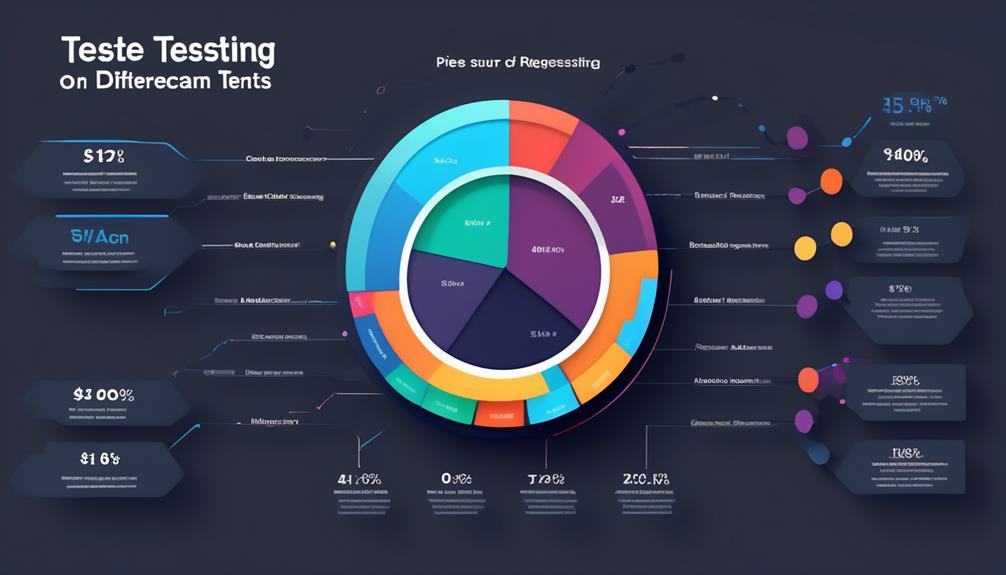
When it comes to testing effort allocation, we need to consider resource distribution, time management, and testing prioritization.
It’s crucial to ensure that the right people are allocated to the right tasks, that time is managed efficiently, and that testing efforts are prioritized based on risk and impact.
Resource Distribution
Proper allocation of testing effort based on individuals’ technical expertise is essential for optimizing resource distribution and enhancing overall testing effectiveness.
When distributing resources within QA teams for automated testing, the following factors should be considered:
- Technical Expertise: Assign test cases based on individuals’ proficiency with different testing types and test automation tools.
- Tool Utilization: Ensure that the right skills are utilized for effective creation and execution of test cases using various automation frameworks.
- Efficient Resource Use: Optimize the allocation of manual and automated test cases to team members based on their technical strengths.
- Enhanced Testing Effectiveness: By distributing testing efforts according to technical expertise, QA teams can maximize the impact of regression testing and overall software testing.
Time Management
To optimize our testing efforts and ensure effective allocation of resources, we must now focus on managing our time efficiently within the realm of automated testing.
Time management is crucial for the QA team to prioritize test cases, allocate time for manual testing where needed, and run automated tests effectively.
It’s essential to allocate testing efforts based on technical expertise and implement data-driven tests to save time and improve efficiency.
Prioritizing detailed test reporting provides comprehensive insights and enhances the effectiveness of automated testing.
Choosing the right testing framework or tool based on the software’s nature and the team’s experience is also crucial for time management.
Additionally, testing on real devices is essential to optimize for different configurations and screen resolutions, replicating real user conditions.
These practices ensure efficient time management in automated testing.
Testing Prioritization
In optimizing testing efforts, prioritizing test suites based on technical expertise is crucial for effective testing allocation and resource utilization. When considering testing prioritization, it’s important to allocate test suites according to the skill levels required for different testing tools.
Efficiently assigning tests based on technical proficiency ensures effective utilization of team resources. This optimization of testing efforts by allocating test suites based on technical expertise within the team leads to efficient test creation and execution.
Quality Test Data Usage

When using quality test data, it is essential to ensure that it accurately represents real-world scenarios and covers a wide range of potential use cases. Quality test data usage is crucial in automated testing to validate the accuracy and reliability of the test code. Whether you are conducting usability testing for a user interface or executing data-driven tests for web applications, the quality of the test data directly impacts the effectiveness of the testing process. It is also important to consider the tool you choose for generating and managing test data, as well as the level of programming skills required to manipulate and utilize the data effectively.
| Key Considerations | Description |
|---|---|
| Real-world Scenarios | Ensure that the test data reflects actual usage scenarios to simulate real-world conditions accurately. |
| Data Diversity | Cover a wide range of potential use cases to validate the system’s behavior under various conditions. |
| Tool Selection | Choose a test data generation and management tool that aligns with the specific requirements of your automated testing process. |
| Skill Requirements | Assess the programming skills necessary to manipulate and utilize the test data effectively within the testing framework. |
UI-Resistant Automated Tests

Quality test data usage is crucial in automated testing, and an important aspect of this is the implementation of UI-Resistant Automated Tests, which are designed to withstand changes in the user interface and ensure test stability. When considering UI-Resistant Automated Tests, there are several key points to understand:
- Unique Identifiers: These tests use unique identifiers for UI elements to avoid test failures due to minor UI modifications, ensuring that the tests remain stable even when the UI changes.
- Reduced Maintenance Efforts: UI-Resistant Automated Tests reduce maintenance efforts and enhance the reliability of automated testing by focusing on the functionality of the application rather than the specific appearance.
- Efficient Test Automation: By minimizing the impact of UI alterations on test scripts, UI-Resistant Automated Tests contribute to efficient test automation, allowing the testing process to remain robust and reliable.
- Resilience to UI Changes: UI-Resistant Automated Tests are resilient to UI changes, making them crucial for a development team looking to create stable and reliable automated test cases.
Incorporating UI-Resistant Automated Tests into automated testing strategies can greatly enhance the stability and resilience of the testing process, thereby reducing the need for technical support and ensuring a more efficient testing workflow.
Test Automation Planning
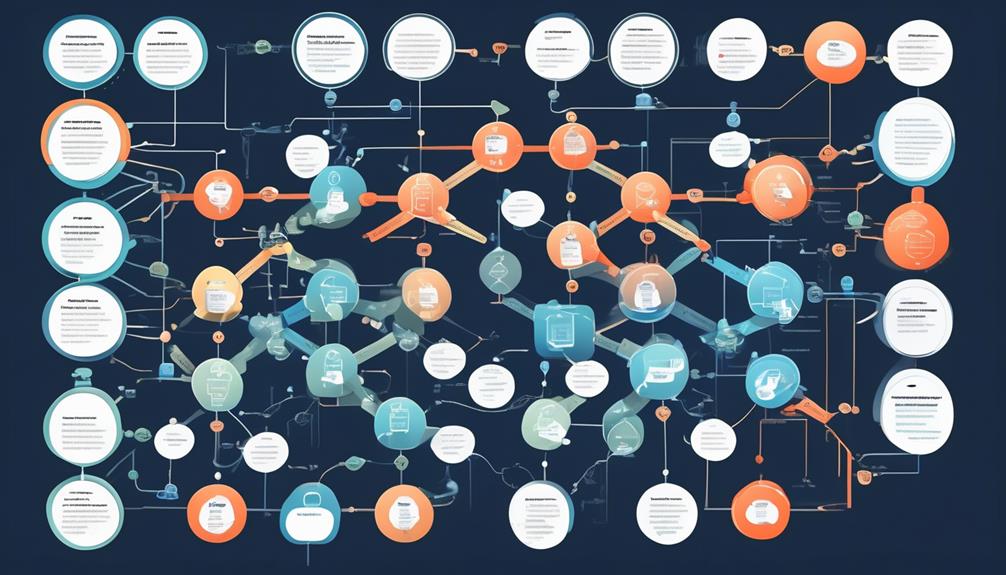
Our automated testing team’s first step in planning involves establishing clear goals and objectives to define the scope, prioritize test cases, and set measurable metrics. This ensures that our efforts are focused and aligned with the project’s needs. Additionally, we perform a risk analysis to identify potential risks and associated costs, enabling us to select a suitable automation framework based on the project requirements. We also develop an automation tool strategy based on available resources and requirements, considering the suitability of different automation testing tools based on key functionalities. In the early stages of development, creating a course of action with a specific timeframe and responsibilities for each action allows us to plan for test automation as early as possible. Furthermore, we ensure a well-defined process for the test automation roll-out to align automated testing goals with overall QA and business objectives. The table below outlines the key aspects of test automation planning.
| Key Aspect | Description | Importance |
|---|---|---|
| Setting clear goals | Defining the scope, prioritizing test cases, and setting measurable metrics to align with project needs | Ensures focused and aligned efforts |
| Automation tool strategy | Developing a strategy based on available resources and requirements, considering the suitability of different tools | Enables selection of the right tools |
| Well-defined process | Ensuring a clear process for test automation roll-out to align with overall QA and business objectives | Aligns automated testing goals with objectives |
Test Automation Execution

Execution of automated tests involves running test scripts to validate the software’s functionality, ensuring efficient and accurate verification of its performance. To achieve successful test automation execution, the team must select the appropriate test suites, assign them to individuals with relevant technical expertise, and emphasize collective ownership and team involvement.
Identifying and removing unstable tests in regression packs is crucial for consistent and accurate test results. Additionally, choosing the right testing framework or tool, such as Selenium, based on the nature of the software and testers’ experience is essential. This ensures that the automation tools align with the types of testing required and support data-driven tests and continuous testing.
Frequently Asked Questions
What Are Automation Testing Best Practices?
We found that automation testing best practices significantly impact product quality and time-to-market. Efficiently assigning test suites based on technical expertise optimizes resources and test creation.
Involving the entire team in automation testing improves communication and decision-making. Consistent and accurate test results are achieved by identifying and removing unstable tests.
Selecting the appropriate tool based on the software’s nature, team experience, and budget constraints is crucial for effective automation testing.
What Is the Best Approach for Automation?
The best approach for automation testing involves several key factors:
- Assigning test suites based on technical expertise: It is important to assign test suites to individuals who have the necessary technical expertise and knowledge. This ensures that the automation tests are developed and executed effectively.
- Promoting collective ownership of tests: Automation testing should not be the responsibility of just one person. It is important to promote collective ownership of tests among team members. This allows for better collaboration, knowledge sharing, and overall improvement in the quality of automation tests.
- Removing uncertainty in testing: Automation testing should aim to remove any uncertainty or ambiguity in the testing process. This can be achieved by clearly defining test scenarios, test data, and expected results. Clear documentation and communication are essential in minimizing uncertainty.
- Choosing the right framework or tool: Selecting the appropriate automation framework or tool is crucial for successful automation testing. The chosen framework or tool should align with the requirements of the project and the technical capabilities of the team. It should also provide features and functionalities that support efficient and effective automation testing.
In addition to these factors, it is crucial to test on real devices for comprehensive testing. Testing on real devices ensures that the application or software being tested behaves as expected across different platforms, screen sizes, and operating systems.
What Is the Recommended Test Automation Strategy?
When considering the recommended test automation strategy, it’s crucial to align with the project’s goals and the team’s skill set.
Utilizing a diverse set of frameworks and tools based on testers’ experience and comfort can lead to effective test automation.
Additionally, distributing test suites based on individuals’ technical expertise ensures efficient test creation.
It’s essential to avoid appointing a single tester for automation projects and instead focus on team collaboration and knowledge sharing.
What Factors Should You Consider When Determining What Tests to Automate?
When determining what tests to automate, we consider the following factors:
- The frequency of test execution
- The potential for human errors in manual testing
- The time-consuming nature of the test
- The technical expertise required
- The value they bring to the application
We prioritize tests that cover critical business features and essential functionalities. These are likely to be run repeatedly and are prone to human error during manual testing. This assessment ensures efficient and effective test automation that maximizes application quality.
Conclusion
In conclusion, implementing best practices in automated testing is like building a sturdy and reliable bridge. It requires careful planning, the right tools, and a strong foundation to support the weight of testing efforts.
By following these best practices, we can ensure that our automated testing processes are efficient, effective, and able to withstand the challenges of software development.








