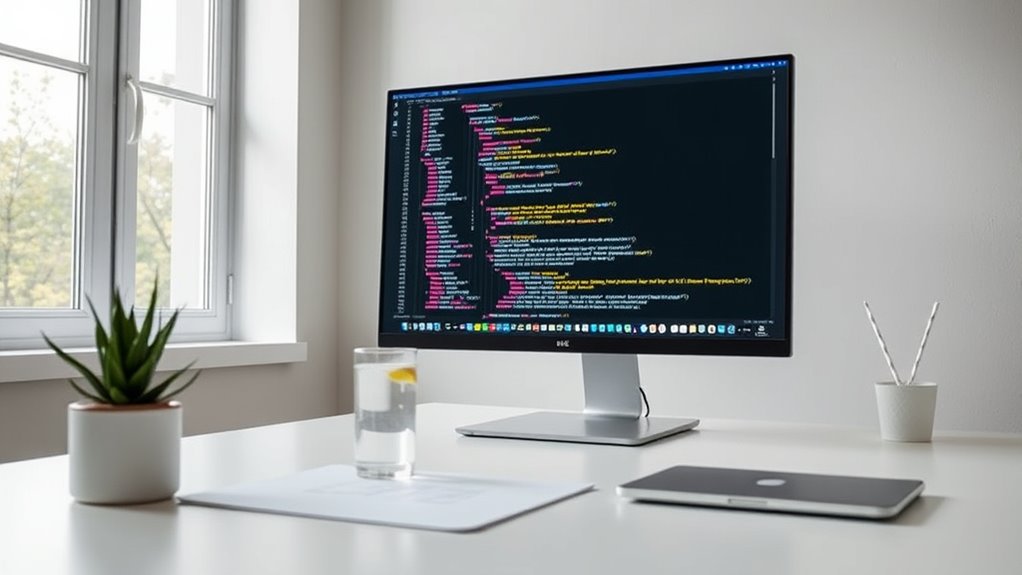Cypress makes front-end testing fast and reliable by running directly in the browser, which simplifies setup and eliminates external dependencies. It offers an intuitive interface with real-time feedback, enabling you to quickly create and debug tests that mimic real user interactions. With features like parallel execution and built-in tools for inspecting network requests, Cypress reduces flaky tests and boosts confidence in your app’s stability. Keep exploring to discover how Cypress can optimize your testing workflow even further.
Key Takeaways
- Cypress offers an intuitive interface and real-time reloads, simplifying UI automation for faster test creation.
- It runs directly in the browser, ensuring reliable, end-to-end testing that closely mimics user interactions.
- Supports parallel execution and CI/CD integration, boosting test speed and early bug detection across multiple environments.
- Built-in debugging tools enable quick troubleshooting, reducing flakiness and increasing test reliability.
- Its extensive documentation and active community facilitate easy maintenance and continuous improvement of tests.

Are you ready to streamline your testing process? When it comes to front-end development, ensuring your application functions flawlessly is essential. That’s where Cypress comes in, offering a powerful tool for UI automation that simplifies and accelerates your testing workflow. With Cypress, you can perform reliable end-to-end tests that mimic real user interactions, giving you confidence in your app’s performance before deployment. Its intuitive interface and real-time reloads make test creation quick and straightforward, reducing the time you spend debugging and maintaining tests. By leveraging Cypress’s capabilities, you’re taking a significant step toward test optimization, ensuring your tests are faster, more reliable, and easier to manage.
Cypress is designed to eliminate many of the common frustrations developers face with traditional testing tools. Unlike Selenium or other frameworks that often require complex setups and external dependencies, Cypress runs directly in the browser, providing a seamless environment for UI automation. This tight integration allows you to write tests that closely resemble actual user behavior, increasing the accuracy and relevance of your test results. The real-time feedback feature means you can see your tests executing in the browser as you develop them, enabling quicker iterations and immediate bug detection. This approach not only speeds up your development cycle but also improves overall test reliability, leading to fewer false positives and negatives.
Test optimization with Cypress also involves its ability to run tests in parallel and integrate smoothly with CI/CD pipelines. You can configure your tests to run across multiple browsers and environments, catching browser-specific issues early. Automation becomes more efficient because Cypress’s architecture minimizes flaky tests caused by timing issues or inconsistent states. Its built-in debugging tools allow you to pause tests, inspect DOM elements, and analyze network requests, making troubleshooting faster and more precise. All these features work together to make your testing process more efficient, reducing manual effort and increasing confidence in your application’s stability. Additionally, understanding browser compatibility can help you tailor your tests for different user environments, further enhancing reliability.
Moreover, Cypress’s extensive documentation and active community support help you quickly learn best practices for UI automation. You can easily write and maintain tests, refactoring them as your application evolves without losing reliability. The framework’s focus on simplicity and speed means that even complex user flows can be automated with minimal overhead. This emphasis on test optimization ultimately leads to a more agile development process, where you can deploy features faster without sacrificing quality. By adopting Cypress, you’re not only enhancing your testing strategy but also empowering your team to deliver reliable, high-quality front-end applications more efficiently.
Frequently Asked Questions
How Does Cypress Compare to Other Testing Frameworks?
When comparing testing frameworks, you’ll find Cypress stands out for its ease of use and speed. It excels in test automation with real-time browser compatibility, allowing you to see tests run live. Unlike some frameworks, Cypress runs directly in the browser, providing faster feedback and more reliable results. This makes it ideal for front-end testing, helping you catch issues quickly and confidently, streamlining your development process.
Can Cypress Be Used for Backend Testing?
Think of Cypress like a Swiss Army knife—you might primarily use it for front-end testing, but it can also handle backend testing. You can perform API testing to verify server responses and integrate performance monitoring to guarantee your backend runs smoothly. While Cypress isn’t specialized solely for backend testing, it’s versatile enough to cover many aspects, making it a handy tool for thorough testing workflows.
What Are Common Troubleshooting Steps for Cypress Failures?
When facing Cypress failures, start with debugging strategies to identify issues quickly. Check your test environment setup, ensuring all dependencies are correctly configured. Review error messages and console logs for clues. Run tests in isolation to pinpoint specific problems. Also, verify network responses and timeouts. These steps help you troubleshoot efficiently, ensuring your tests run reliably and you can resolve issues promptly.
Is Cypress Suitable for Large-Scale Enterprise Projects?
Did you know that 78% of enterprises face scalability challenges with testing tools? Cypress can be suitable for large-scale projects, but you need to take into account enterprise integration and potential limitations. Its fast, reliable testing makes it attractive, yet it might require additional setup for complex environments. You should evaluate if Cypress’s architecture aligns with your project’s growth, ensuring smooth integration and effective testing as your enterprise scales.
How Does Cypress Integrate With Ci/Cd Pipelines?
You can easily integrate Cypress with your CI/CD pipelines to streamline continuous integration and test automation. Cypress provides built-in support for popular CI tools like Jenkins, Travis CI, and CircleCI, allowing you to run tests automatically on each code commit. This seamless integration guarantees your front-end tests are part of your deployment process, helping you catch bugs early and maintain high-quality releases efficiently.
Conclusion
As you master Cypress essentials, you’ll find that reliable front-end testing becomes second nature. It’s no coincidence that the tools and techniques align perfectly, making your development process smoother and more efficient. Embrace these skills, and you’ll notice how confidence in your code grows alongside your tests. Sometimes, the right tools come at just the right moment — guiding you effortlessly toward better, faster results. Keep practicing, and watch your projects thrive.