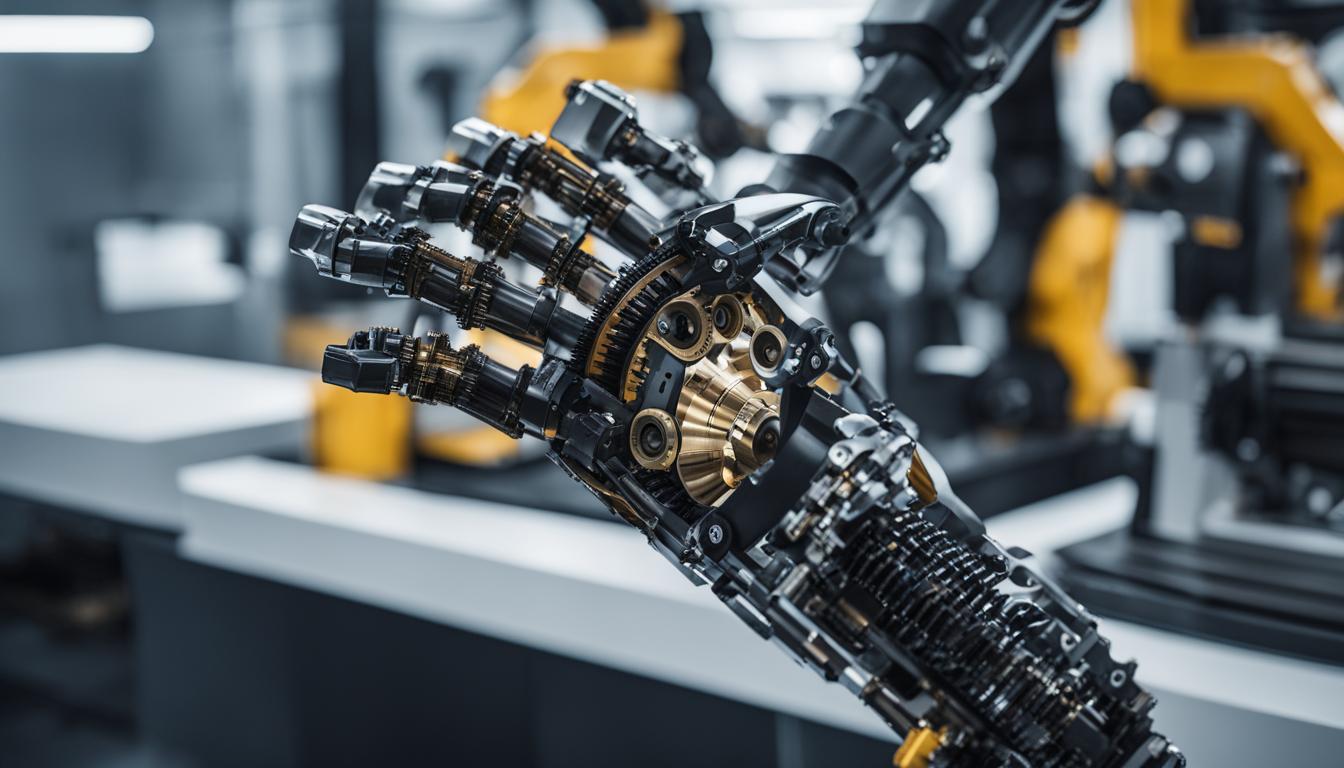Join us as we explore an in-depth analysis of the top automated testing tools for 2024. In today’s software development environment, the importance of thorough and reliable testing cannot be emphasized enough. Automated testing tools have transformed the testing process, providing significant time savings and improved efficiency. This detailed guide will review a range of automated testing tools that aim to elevate your software testing automation and quality assurance efforts to new heights.
Key Takeaways:
- Automation testing tools are essential for efficient software testing automation and quality assurance.
- Choosing the right automation testing tool requires careful consideration of features, integration capabilities, ease of use, and budget.
- Teams should evaluate their specific needs, technical expertise, and scalability before selecting the best-fit automation testing tool.
- The Katalon Platform, Selenium, Appium, TestComplete, Cypress, Ranorex Studio, and Perfecto are among the top automated testing tools available.
- These tools offer a range of functionalities, such as web testing, mobile testing, GUI testing, and cloud-based testing, to cater to different software testing requirements.
Now, let’s dive into the details and explore each of these automated testing tools in depth. Whether you are a developer or a QA professional, you will find valuable insights to help you make an informed decision and elevate your software testing practices.
Choosing the Right Automation Testing Tool
When it comes to automation testing, selecting the right tool is crucial for the success of your software development projects. With numerous options available in the market, it’s important to establish an evaluation strategy that considers the specific needs of your team. Here are some factors to consider:
- Desired Features: Identify the features and capabilities that are essential for your test automation requirements. Consider whether you need support for web testing, mobile testing, API testing, or a combination of these.
- Target Users: Determine whether the tool caters to developers, quality assurance teams, or both. Some tools offer a codeless or low-code solution, while others require programming expertise.
- Integration with CI/CD Pipelines: Check if the automation testing tool seamlessly integrates with your continuous integration and continuous deployment (CI/CD) pipelines. This ensures smooth test execution as part of your software delivery process.
- Script Maintenance and Test Asset Reuse: Evaluate how easy it is to maintain test scripts and reuse test assets across projects. A tool that allows efficient script maintenance and promotes test asset reuse can significantly improve productivity.
- Budget: Consider the cost of the automation testing tool and whether it aligns with your budget. Factor in any additional costs such as licensing, support, or training.
- Availability of Technical Support: Assess the level of technical support provided by the tool vendor. Look for options like documentation, forums, email support, and dedicated technical support teams that can assist you with any issues or queries.
Choosing the right automation testing tool requires careful evaluation and consideration of these factors. By aligning your needs with the capabilities of the tool, you can ensure a successful and efficient test automation process.
Now that you have a clear understanding of the evaluation strategy, let’s delve into the exciting world of automation testing tool options in the next sections.

| Automation Testing Tool | Desired Features | Target Users | Integration with CI/CD Pipelines | Script Maintenance and Test Asset Reuse | Budget | Technical Support |
|---|---|---|---|---|---|---|
| Tool 1 | ✓ | ✓ | ✓ | ✓ | ✓ | ✓ |
| Tool 2 | ✓ | ✓ | ✓ | ✓ | ✓ | ✓ |
| Tool 3 | ✓ | ✓ | ✓ | ✓ | ✓ | ✓ |
Selecting Your Best-Fit Automation Testing Tool
To choose the best automation testing tool for our team, we must take into account our specific needs, the skills of our team members, and the potential for future scalability. It’s crucial to find a tool that aligns with our objectives and maximizes our efficiency in software testing.
For teams with experienced developers who want to build and scale their own automation frameworks, Selenium and Appium are excellent options. These open-source tools provide extensive flexibility and customization options, allowing us to tailor our testing processes according to our unique requirements. With their support for multiple programming languages and extensive integrations, Selenium and Appium empower our developers to create robust automation solutions.
On the other hand, for teams with a higher proportion of manual testers who need a low-code solution that can also grow and scale, the Katalon Platform emerges as the best choice. With its user-friendly interface and extensive feature set, Katalon Platform enables manual testers to quickly adopt automation testing. It offers a codeless approach and allows manual testers to leverage their existing domain knowledge while gradually transitioning to automation.
In addition to considering our team’s immediate needs, we must also keep an eye on future scalability. As our projects grow and evolve, we want a testing tool that can keep up. Selenium and Appium’s open-source nature provides us with endless possibilities for customization and expansion. The Katalon Platform, with its low-code architecture, allows us to scale our automation efforts even with limited technical resources.
Comparison Chart: Selenium vs. Appium vs. Katalon Platform
| Feature | Selenium | Appium | Katalon Platform |
|---|---|---|---|
| Skill Level Required | Advanced | Advanced | Beginner to Intermediate |
| Supported Application Types | Web | Mobile | Web, API, Desktop, Mobile |
| Programming Language Support | Multiple | Multiple | Multiple |
| Level of Customization | High | High | Medium |
| Integrations | Extensive | Extensive | Native integration with popular CI/CD and ALM tools |
| Initial Learning Curve | Steep | Steep | Quick |
| Community Support | Strong | Strong | Active Katalon community |
Taking into account both current needs and future scalability, we can make an informed decision about the best-fit automation testing tool for our team. We should strive to leverage the strengths of Selenium, Appium, or the Katalon Platform to optimize our testing efforts, improve the quality of our software, and accelerate our development process. By selecting the right automation testing tool, we ensure that our team is equipped with the tools necessary to deliver high-quality software products.
The Katalon Platform
When it comes to automation testing, the Katalon Platform is a top choice for many software development teams. This popular tool offers a low-code and scalable solution that caters to a wide range of testing needs. Whether you’re testing web applications, APIs, desktop applications, or mobile apps, the Katalon Platform has you covered.
One of the standout features of the Katalon Platform is its flexible test design methods. With this tool, you have the freedom to design tests according to your specific needs and preferences. It supports various testing methodologies, allowing you to adopt the approach that works best for your team.
In addition, the Katalon Platform boasts cross-browser and cross-platform testing capabilities. This means you can test your applications across different browsers and operating systems, ensuring compatibility and a seamless user experience.
Integrations are another strength of the Katalon Platform. It natively integrates with popular CI/CD (Continuous Integration/Continuous Delivery) and ALM (Application Lifecycle Management) tools, making it easy to incorporate automated testing into your development workflows. This seamless integration enhances collaboration and streamlines the testing process.
Moreover, the Katalon Platform offers smart debugging and comprehensive test reporting features. This allows you to identify and resolve issues quickly, improving the quality of your tests and the overall stability of your applications. The test reporting feature provides valuable insights into test results, helping you analyze trends and make data-driven decisions.
Collaboration is made effortless with the Katalon Platform. It integrates with popular collaboration tools, enabling seamless communication and collaboration among team members. This promotes efficient test planning and execution, ensuring that everyone is on the same page throughout the testing process.
The Katalon Platform is the go-to choice for teams looking for a low-code, scalable, and feature-rich automation testing tool. With its comprehensive features, flexibility, and integrations, it empowers teams to deliver high-quality software with confidence.
Overall, the Katalon Platform is a powerful tool that caters to the diverse needs of software development teams. Its low-code approach, scalability, and extensive feature set make it a top contender in the automation testing space. Whether you’re testing web applications, APIs, desktop applications, or mobile apps, the Katalon Platform provides the tools and capabilities you need for efficient and effective testing.
| Key Features | Description |
|---|---|
| Low-code | A simplified approach to test automation that requires minimal coding |
| Scalable | Ability to handle small to large-scale automation testing projects |
| Web Testing | Support for testing web applications across different browsers |
| API Testing | Capability to test APIs for seamless integration and functionality |
| Desktop Testing | Support for testing desktop applications for desktop-specific functionalities |
| Mobile Testing | Ability to test mobile applications across different devices and platforms |
| Flexible Test Design | Freedom to design tests according to specific needs and preferences |
| Testing Methodologies | Support for various testing methodologies to suit different team preferences |
| Integrations | Native integrations with popular CI/CD and ALM tools for seamless workflow |
| Test Reporting | Detailed test reports for analyzing results and making data-driven decisions |
| Collaboration Tools | Integration with collaboration tools for efficient communication and collaboration within the team |

| Key Features of Appium | Benefits |
|---|---|
| Open-source | Lower costs, community support, and continuous improvement |
| Support for multiple programming languages | Flexibility and compatibility with existing skills |
| Cross-platform testing | Efficient testing across iOS and Android platforms |
| Real devices, simulators, and emulators | Broad test coverage without the need for physical devices |
| Integrations with other frameworks and tools | Seamless collaboration and enhanced automation |
TestComplete
In the realm of automation testing, TestComplete stands out as a robust tool specializing in functional UI testing for desktop, mobile, and web applications.
What sets TestComplete apart is its extensive support for multiple programming languages, making it accessible to a wide range of developers and testers. Whether you’re comfortable with Python, JavaScript, VBScript, or any other popular language, TestComplete has got you covered.
One of the key features that makes TestComplete a go-to choice is its seamless object identification capabilities. With TestComplete, you can easily locate and interact with the various elements of your application’s user interface, ensuring accurate and reliable testing.
Parallel testing is another strength of TestComplete, allowing you to execute multiple tests simultaneously. This significantly speeds up the testing process, enabling you to deliver high-quality applications in a shorter timeframe.
Moreover, TestComplete seamlessly integrates with a wide range of other testing frameworks, CI/CD tools, and the SmartBear ecosystem. This integration prowess ensures that you can incorporate TestComplete seamlessly into your existing development and testing workflows, improving collaboration and efficiency.

TestComplete is unmatched in its ability to perform functional UI testing for desktop, mobile, and web applications. With vast language support, strong object identification features, and seamless integration capabilities, TestComplete empowers teams to test with confidence.
| Key Features | Benefits |
|---|---|
| Functional UI testing for desktop, mobile, and web applications | Ensures the performance and functionality of your applications across platforms |
| Support for multiple programming languages | Accessible to developers and testers with different language preferences |
| Powerful object identification | Efficiently locate and interact with UI elements for accurate testing |
| Parallel testing | Accelerates testing process by executing multiple tests concurrently |
| Seamless integration with other testing frameworks, CI/CD tools, and the SmartBear ecosystem | Enhances collaboration and efficiency within your development and testing workflows |
Cypress
Cypress is a powerful automation tool specifically designed for end-to-end web testing. It offers seamless integration with JavaScript frameworks, making it an excellent choice for developers. With Cypress, we have direct control over function behavior, ensuring precise testing and accurate results.
One of the standout features of Cypress is its direct browser operation. By operating within the browser, Cypress eliminates the need for traditional WebDriver interactions, resulting in faster and more reliable test execution. This direct approach also provides greater visibility into the application under test, allowing us to closely observe and verify its behavior.
Cypress offers a wide range of integrations with popular CI/CD tools, enabling seamless test automation within the development workflow. This integration capability simplifies test execution and ensures efficient testing across multiple environments and platforms.
Key Features of Cypress:
- Direct browser operation for better control and visibility
- Seamless integration with JavaScript frameworks
- Easy test setup and execution
- Automatic waiting and retrying
- Built-in debugging and real-time reloading
With its exceptional capabilities and developer-centric approach, Cypress has gained popularity among software development teams looking for efficient and effective end-to-end web testing. Its user-friendly interface and comprehensive documentation make it accessible to both beginners and experienced testers.
The image below demonstrates the seamless integration and direct browser operation of Cypress:
Comparison: Cypress vs. Selenium
| Features | Cypress | Selenium |
|---|---|---|
| Direct Browser Operation | Yes | No |
| Integration with JavaScript Frameworks | Yes | Yes |
| Control over Function Behavior | Yes | Yes |
| Parallel Testing | Yes | Yes |
| Integrations with CI/CD Tools | Yes | Yes |
| Programming Languages | JavaScript | Multiple |
We believe that Cypress’s direct browser operation and seamless JavaScript framework integration give it an edge over Selenium for web testing. However, Selenium’s support for multiple programming languages makes it a more versatile choice for diverse development teams.
Ranorex Studio
Ranorex Studio is an automation testing tool that specializes in GUI testing for web, mobile, and desktop applications. With Ranorex Studio, we can perform comprehensive testing of the graphical user interface (GUI) to ensure the functionality and usability of our applications.
One of the key strengths of Ranorex Studio is its support for multiple programming languages, including C#, VB.NET, and Python. This flexibility allows us to leverage our existing coding skills and work with the language that best suits our team’s needs and preferences.
When it comes to test design, Ranorex Studio provides various methods that enable efficient and effective test creation. These methods include recording and playback, keyword-driven testing, and behavior-driven development (BDD) with the support of Gherkin syntax. This versatility allows us to choose the approach that aligns with our testing requirements and strategies.
The object identification capabilities of Ranorex Studio are robust. With a powerful object repository and smart identification technology, we can easily locate and interact with GUI elements, making test maintenance and execution more efficient.
Ranorex Studio also supports parallel testing, allowing us to accelerate our test cycles by executing tests simultaneously across multiple machines or devices. This parallel execution capability significantly reduces test execution time and boosts overall productivity.
Moreover, Ranorex Studio offers seamless integrations with other testing frameworks, such as NUnit and MSTest, as well as CI/CD tools like Jenkins and TeamCity. These integrations enable us to incorporate Ranorex Studio into our existing testing and development workflows, ensuring a smooth and streamlined process.
| Key Features of Ranorex Studio | Description |
|---|---|
| GUI Testing | Ranorex Studio specializes in graphical user interface (GUI) testing for web, mobile, and desktop applications. |
| Supported Programming Languages | Ranorex Studio supports multiple programming languages, including C#, VB.NET, and Python. |
| Test Design Methods | Ranorex Studio provides various methods for test design, including recording and playback, keyword-driven testing, and behavior-driven development (BDD). |
| Object Identification | Ranorex Studio offers robust object identification capabilities, making it easy to locate and interact with GUI elements. |
| Parallel Testing | Ranorex Studio supports parallel testing, allowing for faster test execution across multiple machines or devices. |
| Integrations | Ranorex Studio seamlessly integrates with other testing frameworks and CI/CD tools, enhancing the overall test and development workflow. |
With its comprehensive features and capabilities, Ranorex Studio empowers us to perform efficient and reliable GUI testing for our web, mobile, and desktop applications.
Perfecto – A Comprehensive Cloud-Based Testing Platform
Perfecto is a leading cloud-based testing platform that specializes in web and mobile applications. With its advanced features and integrations, Perfecto is a valuable tool for ensuring the quality and performance of your software.
Key Features
Perfecto offers a wide range of features designed to enhance your testing process:
- Scriptless Test Creation: Perfecto simplifies test creation by offering a scriptless approach, allowing even non-technical users to create and execute tests easily.
- Real-User Stimulation: With Perfecto, you can emulate real-world user behavior and interactions to validate your applications’ performance under various scenarios and conditions.
- Parallel Testing: Perfecto enables you to run tests simultaneously on multiple devices and browsers, ensuring efficient and comprehensive testing coverage.
- Advanced Test Analytics: Powerful analytics tools provide insightful test data and reports, allowing you to identify bottlenecks, diagnose issues, and optimize your testing process.
- Integrations: Perfecto seamlessly integrates with other testing frameworks, CI/CD tools, and project management platforms to streamline your testing workflow.
Why Choose Perfecto?
“Perfecto stands out as a comprehensive cloud-based testing platform that combines ease of use with powerful testing capabilities. Its scriptless test creation and real-user stimulation features make it accessible for users of all levels of technical expertise. The platform’s support for parallel testing and advanced analytics provides valuable insights into the performance of your applications. Additionally, its seamless integrations enhance collaboration and efficiency in your development process.”
Comparison Table
Below is a comparison table highlighting key aspects of Perfecto and its competitors:
| Features | Perfecto | Competitor A | Competitor B |
|---|---|---|---|
| Scriptless Test Creation | ✔ | ✘ | ✘ |
| Real-User Stimulation | ✔ | ✔ | ✘ |
| Parallel Testing | ✔ | ✔ | ✔ |
| Advanced Test Analytics | ✔ | ✔ | ✘ |
| Integrations | ✔ | ✘ | ✔ |
As demonstrated in the comparison table, Perfecto excels in offering a comprehensive set of features, making it a top choice for organizations in need of a robust testing platform.
Conclusion
In conclusion, automation testing tools are a vital asset in the software development process, enabling teams to enhance efficiency, achieve greater accuracy, and accelerate the testing cycle. The top automated testing tools highlighted in this article offer a comprehensive range of features and functionalities to cater to diverse team needs.
When selecting the right automation testing tool for your team, it is crucial to consider your specific requirements, available resources, and scalability. By carefully evaluating factors such as integration capabilities, ease of use, and budget, you can identify the best-fit solution that aligns with your QA automation goals.
By leveraging the power of automation testing tools, software development teams can significantly streamline the testing process, reduce manual effort, and identify bugs and issues more quickly and effectively. This ultimately leads to improved product quality and enhanced customer satisfaction.
As the software development landscape continues to evolve, staying up to date with the latest automation testing tools is essential for organizations striving to deliver high-quality software within shorter release cycles. Embracing these tools enables teams to optimize their testing efforts, increase efficiency, and achieve higher levels of accuracy throughout the development lifecycle.
FAQ
What are some important factors to consider when choosing an automation testing tool?
When selecting an automation testing tool, it is important to consider factors such as features, integration capabilities, ease of use, and budget.
What should I consider when evaluating automation testing tools?
When evaluating automation testing tools, consider factors such as desired features, target users, integration with CI/CD pipelines, ease of script maintenance and test asset reuse, budget, and availability of technical support.
How do I choose the best automation testing tool for my team?
To choose the best automation testing tool for your team, consider your specific needs, the skills of your team members, and the potential for future scalability.
Which automation testing tools are suitable for teams with experienced developers?
Selenium and Appium are good options for teams with experienced developers who want to build and scale their own automation frameworks.
Which automation testing tool is suitable for teams with mostly manual testers?
Katalon Platform is a suitable choice for teams with mostly manual testers who need a low-code solution that can also grow and scale.
What are the key features of the Katalon Platform?
The Katalon Platform offers flexible test design methods, support for various testing methodologies, cross-browser and cross-platform testing capabilities, and native integrations with popular CI/CD and ALM tools.
What is Selenium?
Selenium is a widely-used open-source framework for web testing automation. It supports multiple programming languages and browsers and offers features such as parallel and cross-browser executions and integrations with other testing frameworks and CI/CD tools.
What is Appium?
Appium is an open-source automation testing tool specifically designed for mobile applications. It supports multiple programming languages and allows for cross-platform testing across real devices, simulators, and emulators. It also offers integrations with other testing frameworks and CI/CD tools.
What is TestComplete?
TestComplete is an automation testing tool that specializes in functional UI testing for desktop, mobile, and web applications. It supports multiple programming languages, offers object identification features, enables parallel testing, and integrates with other testing frameworks, CI/CD tools, and the SmartBear ecosystem.
What is Cypress?
Cypress is a developer-centric automation tool for end-to-end web testing. It specifically supports JavaScript frameworks and operates directly within the browser, allowing for better control over function behavior. Cypress also offers integrations with popular CI/CD tools.
What is Ranorex Studio?
Ranorex Studio is an automation testing tool that specializes in GUI testing for web, mobile, and desktop applications. It supports multiple programming languages and offers various test design methods, object identification capabilities, parallel testing, and integrations with other testing frameworks and CI/CD tools.
What is Perfecto?
Perfecto is a cloud-based testing platform for web and mobile applications. It offers features such as scriptless test creation, real-user stimulation, parallel testing, advanced test analytics, and integrations with other testing frameworks and CI/CD tools.