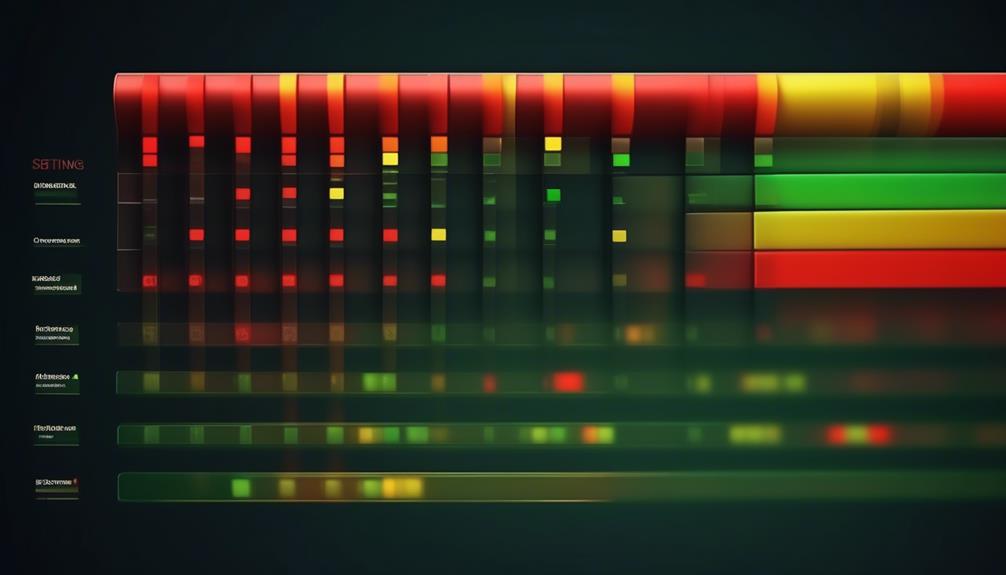We have all encountered the frustration of using an app or website that functions well on one device but is slow on another. This is a common problem in today’s digital age, but there are efficient tools and techniques that can help overcome the challenges of testing on multiple platforms.
As we navigate the intricacies of ensuring seamless user experiences across various devices and operating systems, it’s crucial to explore the best practices and proven methods for solving these cross-platform testing challenges.
Join us as we uncover the essential insights and approaches to conquer these complexities and enhance the quality of our digital products.
Key Takeaways
- Cross-platform end-to-end testing ensures consistent application functionality across devices and systems.
- Automation is necessary for efficient and effective cross-platform testing, streamlining the process and enabling faster development and delivery of software.
- Planning for cross-platform testing requires thorough market research, understanding the target audience’s device preferences, and allocating resources efficiently based on market share and user base.
- Identifying and addressing compatibility challenges, selecting suitable automation tools, and conducting regression testing are crucial for successful cross-platform testing.
Understanding Cross-Platform Testing Challenges
Navigating the intricate landscape of cross-platform testing presents a myriad of challenges that require careful consideration and strategic planning.
One of the primary challenges is the diversity of platforms and systems. With the increasing variety of devices, operating systems, and browsers, ensuring seamless functionality across all platforms becomes a complex task.
Additionally, the ever-changing nature of software and platforms introduces another layer of difficulty. As new updates and versions are released, maintaining compatibility and consistency in the testing process becomes a constant challenge.
Automated testing, while advantageous, also brings its own set of challenges. Developing and maintaining automated tests that can run effectively across different platforms and systems demands a deep understanding of the underlying technologies and a robust set of testing tools.
Furthermore, scaling automated testing to cover a wide range of platforms requires careful planning and resource management. Limited resources, both in terms of devices and skilled personnel, can hinder the effectiveness of cross-platform testing efforts.
Importance of Cross-Platform End to End Testing

Transitioning from the challenges of diverse platforms and systems, we now turn our focus to the critical importance of cross-platform end-to-end testing in ensuring seamless application functionality and user experience across a multitude of devices and operating systems.
Cross-platform end-to-end testing is crucial in the software development lifecycle as it ensures that applications perform consistently across various devices, web browsers, and operating systems. This type of testing helps identify potential issues stemming from platform differences, such as display or performance discrepancies, allowing for their resolution before deployment.
Moreover, cross-platform end-to-end testing plays a pivotal role in ensuring a consistent user experience. By thoroughly testing applications on different phones, tablets, computers, and web browsers, developers can guarantee that the software operates smoothly and provides the same level of functionality, regardless of the device or system used. This level of testing also contributes to the overall performance and compatibility of the application, ultimately leading to higher user satisfaction and retention.
In today’s digital landscape, where users access applications on a wide array of devices and operating systems, the importance of cross-platform end-to-end testing can’t be overstated. Its role in guaranteeing the seamless functionality and user experience of applications makes it an indispensable aspect of software development and deployment.
Necessity of Automation in Cross-Platform Testing
To ensure efficient and consistent testing across various platforms and technologies, automation in cross-platform testing is indispensable. The complexity of testing challenges across a mesh of platforms and technologies demands a robust and automated approach.
With the continuous evolution of software testing, the necessity of automation in cross-platform testing becomes even more apparent. Automating across all platforms, including web and mobile applications, is crucial for managing the diverse range of platforms and devices involved. Automation not only streamlines the testing process but also enables faster development and delivery of software.
It reduces the burden of setting up and maintaining the test environment, making the testing process more scalable and efficient. Leveraging automated cross-platform testing tools, such as BrowserStack and Sauce Labs, allows for comprehensive and accurate testing across multiple platforms. This approach not only saves time but also maximizes the return on investment in cross-platform testing efforts.
Therefore, in the realm of cross-platform testing, the necessity of automation can’t be overstated.
Planning for Cross-Platform Testing

During the initial phase of planning for cross-platform testing, thorough market research and audience analysis are essential to identify the platforms that require support. Understanding the target audience’s device preferences and the platforms they use is crucial for effective test coverage.
It’s also important to consider the resources available for test automation and to potentially invest in emulator software to replicate different platform environments. Prioritizing testing efforts based on market share, user base, and strategic importance can help allocate resources efficiently.
A comprehensive testing matrix should be designed to cover various platform-device-browser combinations, ensuring thorough end-to-end tests. This planning phase also involves considering the challenges specific to each platform and designing test cases to address them.
Documenting findings with detailed descriptions, screenshots, replication steps, and severity levels is essential for effective communication and future testing cycles.
Identifying Cross-Platform Testing Issues
As we shift our focus to identifying cross-platform testing issues, it’s crucial to consider the compatibility challenges that arise across different devices and browsers.
Device fragmentation presents another significant hurdle, making it essential to address the disparities in user experience across various platforms.
Compatibility Challenges
Identifying platform differences and their impact on application functionality is a crucial aspect of addressing compatibility challenges in cross-platform testing. When testing across a variety of platforms, devices, and operating systems, challenges may arise, including:
- The need for automated cross-platform testing
- The complexities of testing on different web browsers
- The intricacies of regression testing
- The selection of suitable automation tools
Ensuring a comprehensive testing plan that encompasses the unique attributes of each platform is vital. Accessing a wide range of real devices for testing can be time-consuming, and maintaining various browser versions adds complexity.
Effective documentation facilitates communication and issue resolution, while analyzing test findings and prioritizing fixes enables continuous improvement for a seamless user experience.
Device Fragmentation
Device fragmentation in cross-platform testing often poses challenges in accessing a diverse array of devices for comprehensive testing. This issue arises due to the variety of operating systems and device types, impacting the effectiveness of test coverage.
Automated test cases can help alleviate this challenge by enabling efficient testing across multiple devices and operating systems. Legacy systems further compound this problem, requiring compatibility testing across older devices and browsers.
Cloud-based testing platforms offer a solution by providing access to a wide range of real devices and browsers, reducing the burden of maintaining an extensive device inventory. Visual technology within testing tools also plays a crucial role in addressing device fragmentation, ensuring accurate rendering across different devices.
Embracing code automation and an automation platform can streamline testing processes, mitigating the complexities associated with device fragmentation.
User Experience Discrepancies
Addressing user experience discrepancies in cross-platform testing is essential for delivering consistent performance and functionality across diverse devices and operating systems.
When identifying user experience discrepancies, we need to consider various factors, such as the differences in visual technology and user interface rendering across different operating systems.
It’s important to test on real devices to ensure a consistent user experience, especially with legacy systems that may have unique quirks.
Automation plays a crucial role in efficiently running automated test cases on different platforms, allowing for quick identification and resolution of discrepancies.
Utilizing a cross-platform testing tool can help in simulating the user experience on desktop and mobile devices, providing valuable insights into potential issues.
Tips and Techniques for Cross-Platform Testing

As we explore the tips and techniques for cross-platform testing, we’ll delve into essential aspects such as:
- Tool selection for testing
- Test automation strategies
- The creation of a compatibility matrix
These points are crucial in ensuring comprehensive coverage and efficient testing across different platforms and devices.
Tool Selection for Testing
When selecting a cross-platform testing tool, it’s essential to consider factors such as platform support, automation capabilities, and ease of use to ensure comprehensive and accurate testing. In this process, it’s crucial to evaluate the scalability and maintenance requirements of the testing tool for long-term usage.
Additionally, prioritize testing tools that offer cross-platform compatibility and seamless integration with various technologies. It’s also important to look for testing tools that streamline the testing process across different devices, operating systems, and browsers.
Considering the resources available, end-to-end automated test cases, visual technology, and codeless automation can significantly aid in overcoming cross-platform testing challenges.
Test Automation Strategies
After considering the essential factors for selecting cross-platform testing tools, the next step is to implement effective test automation strategies that streamline the testing process across different devices, operating systems, and browsers.
Automation becomes crucial in cross-platform testing due to the wide range of real devices, browsers, and operating systems. Leveraging the resources available to automate testing is essential for running test scenarios efficiently and ensuring comprehensive testing coverage.
In software development, the ability to test across platforms and identify potential issues early on significantly reduces the time and effort involved in fixing bugs later in the development cycle. By implementing robust test automation strategies, teams can achieve more efficient and effective cross-platform testing, ultimately leading to higher quality software products.
Compatibility Matrix Creation
Creating a comprehensive compatibility matrix is a critical step in ensuring thorough and effective cross-platform testing.
- Identify the key platforms and devices to be supported, including different operating systems, browsers, and devices.
- Consider investing in emulator software to simulate different environments for better test coverage.
- Prioritize testing efforts based on market share, user base, and strategic importance when creating the compatibility matrix.
- Regularly update and maintain a browser compatibility matrix to ensure compatibility across different browser versions.
Best Cross-Platform Testing Tools

Among the best cross-platform testing tools available, Testsigma, Robotium, BrowserStack, LambdaTest, and Howuku stand out for their comprehensive and accurate testing capabilities across multiple platforms, devices, and operating systems. These tools offer automation, enabling efficient testing across different platforms, devices, and browsers. Notably, they address the challenges of ensuring consistent functionality and user experience in legacy systems. When selecting a cross-platform testing tool, it’s crucial to consider integration capabilities, ease of use, scalability, and maintenance requirements. To help visualize the comparison, here’s a table showcasing the key features of these top testing tools:
| Testing Tool | Automation | Integration Capabilities | Scalability |
|---|---|---|---|
| Testsigma | Yes | Excellent | High |
| Robotium | Yes | Good | Medium |
| BrowserStack | Yes | Excellent | High |
| LambdaTest | Yes | Good | High |
| Howuku | Yes | Excellent | Medium |
Selecting the right cross-platform testing tool is pivotal in streamlining the testing process and maximizing the return on investment in testing efforts.
Cross-Platform Testing Challenges Solutions

Addressing the challenges highlighted in the previous discussion, we’ll now explore solutions for cross-platform testing challenges.
- Utilize cloud-based testing platforms: By using cloud-based testing platforms, we can overcome challenges related to device availability, environment setup, and maintenance of devices. This approach provides access to a wide range of devices and platforms, enabling comprehensive testing without the need for physical devices.
- Implement automation: Automation tools can effectively address the complexities of testing across different versions of devices and platforms. Automation not only accelerates the testing process but also ensures consistency and accuracy in test execution.
- Integrate visual technology: Incorporating visual technology into cross-platform testing helps in identifying any visual discrepancies across devices and platforms. This ensures that the application or software maintains a consistent appearance and functionality, enhancing the user experience.
Further Reading and Resources

For a comprehensive understanding of cross-platform testing, it is imperative to delve into further reading and resources available from industry experts and thought leaders. Here are some valuable resources to expand your knowledge and stay updated on cross-platform testing practices:
| Resource Type | Description | Availability |
|---|---|---|
| Articles and White Papers | In-depth insights from industry experts on cross-platform testing methodologies and best practices. | Readily available online and in industry journals |
| Webinars and Online Events | Attend virtual events and webinars to gain practical knowledge and insights from experienced practitioners. | Register online for upcoming events |
| Communities and Forums | Engage with professionals to share experiences, seek advice, and learn about the latest trends in cross-platform testing. | Join online communities and forums |
| Books and Publications | Access comprehensive books and publications covering cross-platform testing tools, applications, and case studies. | Available for purchase online and in libraries |
These resources cover a wide range of topics, including automation, legacy systems, real devices, visual technology, and catering to the needs of business users. Leveraging these materials will undoubtedly enhance your understanding of cross-platform testing and help you implement effective testing practices.
Frequently Asked Questions
How Do You Approach Cross-Platform Testing?
We approach cross-platform testing by developing a comprehensive strategy that encompasses various platforms and technologies.
We prioritize identifying key testing objectives, leveraging automation tools, and establishing clear communication channels within the team.
Our approach involves meticulous planning, proactive problem-solving, and continuous adaptation to new technologies.
What Are Some Common Challenges Faced When Performing Cross Browser Testing?
When performing cross-browser testing, common challenges include:
- Inconsistent rendering
- Varying user experiences
- Different performance levels across browsers
Ensuring compatibility across multiple platforms and devices can be time-consuming. Managing device availability and keeping up with the latest operating systems and browser versions is demanding.
However, these challenges can be mitigated through automation and utilizing cloud-based testing platforms. By automating the testing process and utilizing a cloud-based platform, testers can have access to a wide range of real devices and browsers, which can help ensure more accurate and comprehensive testing results.
How Do You Handle Cross Browser Testing?
We handle cross-browser testing by utilizing a combination of strategies.
First, we use cross-browser testing tools to automate the process. These tools allow us to test our application on multiple browsers simultaneously, saving time and effort.
Second, we prioritize testing on popular devices and browsers. By focusing on the most widely used platforms, we can ensure that our application works well for the majority of users.
Third, we leverage emulators and physical devices for comprehensive test coverage. Emulators simulate different devices and browsers, while physical devices allow us to test on real-world environments.
In addition to these strategies, we regularly update and maintain a browser compatibility matrix. This matrix outlines the compatibility of our application with different browser versions. By keeping this matrix up to date, we can ensure that our application remains compatible across different browser versions.
Finally, we implement caching mechanisms and optimize our code. Caching reduces network dependencies and improves application responsiveness. Code optimization ensures that our application runs smoothly on different browsers.
How Do You Test in Different Platforms?
We test in different platforms by prioritizing target platforms and devices, ensuring device availability, and maintaining the latest OS and browser versions.
Our attention to detail and analytical thinking guide us in documenting findings and analyzing issues for seamless user experience across platforms.
This approach fosters effective communication and provides a historical record for future testing cycles.
Our mastery in cross-platform testing facilitates precise adjustments and root cause analysis for consistent user experience.
Conclusion
In conclusion, as we wrap up our guide on solving cross-platform testing challenges, we can’t wait to see the impact of implementing these strategies on our applications.
The excitement is palpable as we anticipate the seamless user experience and functionality across different devices and operating systems.
Stay tuned for the results of our efforts and the positive impact it will have on our users’ interactions with our applications!
Randy serves as our Software Quality Assurance Expert, bringing to the table a rich tapestry of industry experiences gathered over 15 years with various renowned tech companies. His deep understanding of the intricate aspects and the evolving challenges in SQA is unparalleled. At EarnQA, Randy’s contributions extend well beyond developing courses; he is a mentor to students and a leader of webinars, sharing valuable insights and hands-on experiences that greatly enhance our educational programs.