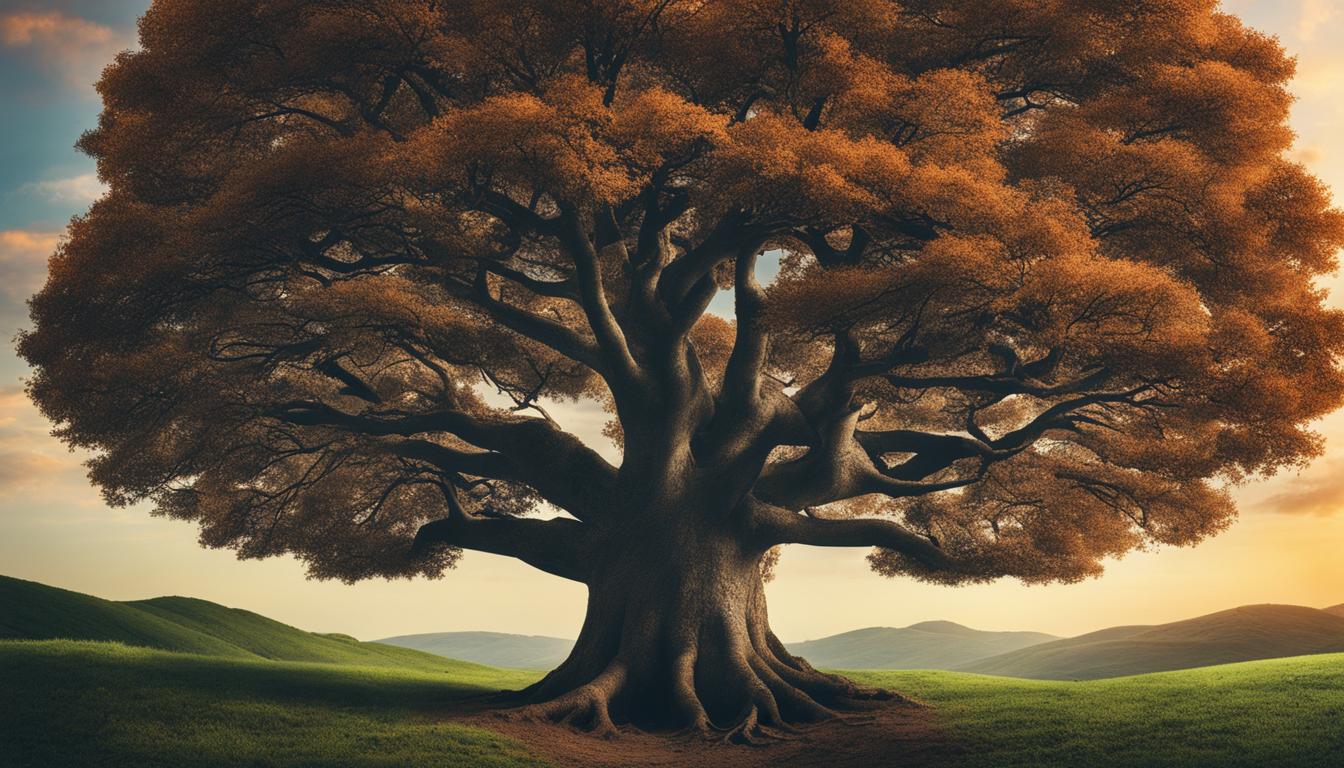Welcome to our complete manual on automated testing for peak performance. In the fast-changing realm of software development, automated testing is crucial. By efficiently integrating automated testing tactics, we can cut down on development schedules, enhance software excellence, and remove repetitive duties. This manual is crafted to emphasize the benefits of automated testing, delve into crucial factors in selecting the finest automated testing resources, and provide hands-on guidance for effective execution. Let’s get started!
Key Takeaways:
- Automated testing is a crucial practice that improves software quality and efficiency.
- Benefits of automated testing include faster testing, reduced human error, and early issue detection.
- Choosing the right automated testing tool is essential for successful test automation.
- Focus on automating repetitive and error-prone tests for maximum efficiency.
- Create a test automation plan and prioritize tests to optimize test management.
The Benefits of Automated Testing
Automated testing offers several advantages over manual testing. It enhances software quality by running detailed, repetitive tests automatically, reducing the chance of human error. By automating the testing process, QA teams can test faster and cover more code, ensuring comprehensive test coverage.
“Automated testing improves software quality by running detailed, repetitive tests automatically, reducing the chance of human error.”
Automated testing plays a crucial role in continuous testing, a practice that requires testing throughout the software development lifecycle. By incorporating automated testing into the continuous testing process, teams can identify and resolve issues early, ensuring reliable and high-quality software.
With automated testing, software companies can achieve:
- Efficiency: Automated tests run faster than manual tests, allowing for quicker feedback on software quality.
- Reliability: Automated tests provide consistent and reliable results, eliminating the unpredictability and subjectivity of manual testing.
- Scalability: Automated testing can handle large-scale testing requirements, allowing teams to test across multiple devices, platforms, and configurations.
- Regression testing: Automating the testing of previously working functionalities ensures that new changes do not introduce unintended complications.
- Cost savings: While there is an initial investment in setting up automated tests, the long-term benefits include reduced manual effort, decreased testing time, and improved software quality.
By leveraging automated testing, companies can optimize their software development processes, delivering high-quality products while keeping up with the demand for faster release cycles.
Automation in Numbers:
| Statistics | Percentage |
|---|---|
| Companies that reported gaining greater test coverage through automated testing | 82% |
| Reduction in testing time with automated testing | 70-80% |
| Percentage of software development budget dedicated to testing | 26% |
| Reduction in software defects with automated testing | 90% |
Choosing the Right Automated Testing Tool
Selecting the right automated testing tool is crucial for successful test automation. With a wide range of options available, it’s important to consider several factors to ensure the tool aligns with your organization’s needs. Here are some key considerations:
- Platform support: Ensure the tool supports the platforms on which your software is built, such as web, mobile, or desktop.
- Flexibility for testers of all skill levels: Look for a tool that caters to both beginners and experienced testers, providing an intuitive interface and advanced capabilities.
- Features for creating robust tests: Evaluate the tool’s ability to handle complex test scenarios, support data-driven testing, and integrate with other testing frameworks.
- Integration capabilities: Check if the tool seamlessly integrates with your existing development and testing ecosystem, such as bug tracking systems and Continuous Integration tools.
- Support for testing enterprise applications: If you work with enterprise-level software, ensure the tool can handle the scale and complexity of such applications.
Two popular choices in the automated testing space are TestComplete and Selenium. TestComplete offers a comprehensive set of features for web and mobile application testing, while Selenium is renowned for its flexibility and extensive community support. Evaluate these tools along with others based on your specific requirements to make an informed decision.
Image Caption: The importance of choosing the right automated testing tool for successful test automation.
Deciding What Tests to Automate
Not all tests are suitable for automation. To maximize the benefits of automated testing, we need to focus on automating tests that meet certain criteria:
- Repetitive tests: Automate tests that are performed repeatedly to save time and effort. These tests can be easily scripted and executed automatically.
- Prone to human error: Automate tests that are more likely to be error-prone when executed manually. By automating these tests, we can eliminate human errors and ensure accuracy.
- Require multiple data sets: Automate tests that involve testing with various data sets. By automating these tests, we can easily iterate through multiple data sets and validate the application’s behavior in different scenarios.
- Run across multiple builds: Automate tests that need to be executed across multiple software builds or versions. Test automation allows us to efficiently run these tests on different builds and identify any regression issues.
- Involve frequently used functionality: Automate tests that cover the application’s frequently used functionality. These tests ensure that critical features are continuously validated, minimizing the risk of regressions.
Identifying the right tests to automate is crucial for efficient and effective test automation. By selecting tests that meet the above criteria, we can prioritize our efforts and achieve maximum coverage while optimizing resources.
Next, let’s take a look at a practical example of how to decide which tests to automate:
For a web-based e-commerce application, we can prioritize automating tests for the login process, product search, adding items to the shopping cart, and the checkout process. These tests cover critical user flows and are frequently used by customers. By automating these tests, we can ensure that these functionalities are always working as expected, even with regular software updates.
Sample Test Automation Prioritization Table
| Test Category | Test Case | Automation Priority |
|---|---|---|
| Login | Verify successful login with valid credentials | High |
| Search | Verify search results display relevant products | High |
| Shopping Cart | Verify adding items to the cart and updating quantities | Medium |
| Checkout | Verify successful order placement and confirmation | High |
| Payments | Verify payment processing for different payment methods | Medium |
| Account Management | Verify updating personal information and preferences | Low |
This table presents a sample test automation prioritization based on an e-commerce application. By assigning priorities to different test cases, we can focus our automation efforts on the most critical areas of the application.
Now that we understand how to decide what tests to automate, let’s move on to the next section and learn how to create a comprehensive test automation plan.
Creating a Test Automation Plan
Success in automated testing requires careful planning and design. By developing a comprehensive test automation plan, you can streamline your testing efforts and ensure efficient software delivery. Here are some essential steps to consider:
- Define Your Goals: Start by clearly defining your objectives for automated testing. Identify the specific areas or functionalities that can benefit from automation, such as software testing for regression, functional, performance, or security testing.
- Choose the Right Tests to Automate: Determine which types of tests are suitable for automation. Focus on repetitive, time-consuming, or error-prone tests that can be efficiently executed through automated scripts.
- Divide and Conquer: Break down your tests into smaller, more focused units. This approach improves test management and maintainability, allowing you to troubleshoot failures more effectively.
- Select the Right Tools: Choose test automation tools that align with your project requirements and testing goals. Popular options include Selenium, TestComplete, and Appium.
- Design Robust Test Cases: Create test cases that cover all necessary scenarios for each automated test. Be thorough and consider various inputs, edge cases, and user interactions to maximize coverage.
- Implement Test Data Management: Establish a strategy for managing test data in your automated testing process. Ensure that you have clean, reliable data sets that cover a broad range of scenarios.
- Establish Reporting and Monitoring: Set up a reporting mechanism to track the success and effectiveness of your automated tests. Regularly monitor and analyze the results to identify any potential issues or areas for improvement.
By following these steps and creating a solid test automation plan, you can enhance both the efficiency and effectiveness of your software testing efforts.
Handling Test Data in Automated Testing
In automated testing, good test data is crucial for effective data-driven testing. By utilizing tools like TestComplete’s Data Generator, we can create well-structured test data that is easy to extend and maintain. Storing test data externally and separating it from test scripts enhances reusability and flexibility, allowing us to adapt to evolving testing requirements.
To ensure quality and accuracy in our automated testing, investing time and effort in creating reliable test data is imperative. By focusing on generating realistic and diverse test data, we can cover a wide range of scenarios, increasing the robustness of our automated test cases. This approach enables us to identify potential issues early on and produce more reliable test results.
“Good test data is the backbone of effective data-driven testing in automated testing.”
In addition, having high-quality test data aids in eliminating dependencies on specific test environments. By decoupling test data from test scripts, we can efficiently switch between different test environments without the need for manual modifications. This enhances the scalability and maintainability of our test automation efforts.
Furthermore, by utilizing comprehensive and representative test data, we can simulate real-world scenarios and uncover potential issues that might not surface with limited or artificial data sets. This approach ensures that our automated testing covers a wide range of scenarios, improving software reliability and reducing the risk of failures in production.
Sample Test Data Generation Table:
| Test Case | Test Data | Expected Result |
|---|---|---|
| Login |
|
Successful login |
| Registration |
|
Successful registration |
| Purchase |
|
Successful purchase |
Using tools like TestComplete’s Data Generator, we can efficiently generate test data for various scenarios and populate our test cases for different functionalities. This allows us to test different combinations and edge cases, ensuring comprehensive coverage in our automated testing.
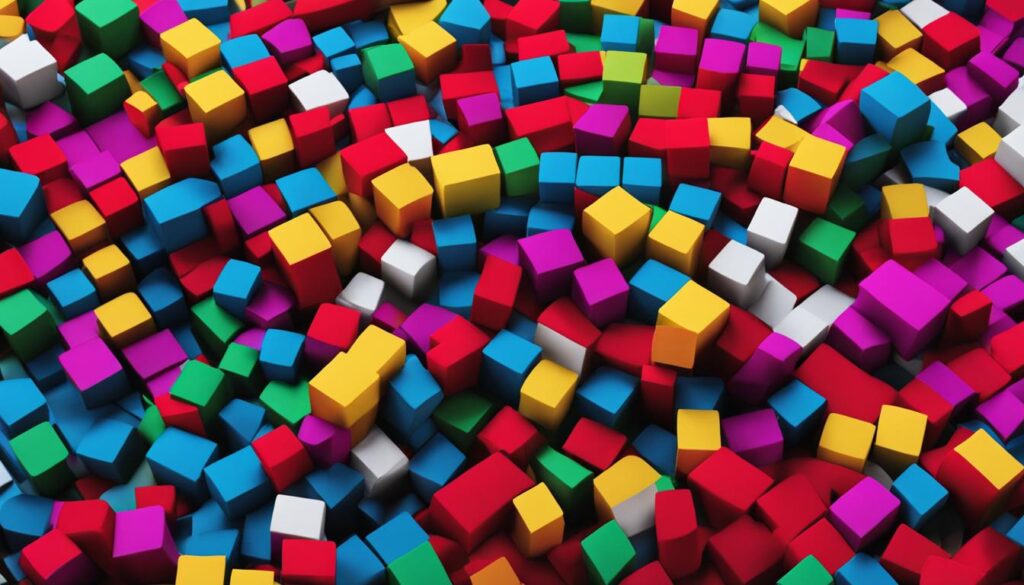
Overcoming Challenges in Automated Testing
While automated testing offers numerous benefits in software development, there are also several challenges that organizations may encounter on their automation journey. Understanding and addressing these challenges is crucial for successful test automation implementation.
1. Steep Learning Curve for Automation Tools: Adopting new automation tools often requires a learning curve for testers and developers. Familiarizing themselves with the tool’s functionalities, scripting languages, and best practices can initially be time-consuming and overwhelming.
2. Unrealistic Goals: Setting unrealistic goals for automation can lead to inefficiencies and frustration. It is essential to set realistic expectations by prioritizing test cases and focusing on high-impact areas to maximize the benefits of automated testing.
3. Flaky Tests: Flaky tests are tests that produce inconsistent results, sometimes passing and sometimes failing, without any changes to the application being tested. These tests can undermine the reliability of automated testing and waste valuable time and resources.
4. Limitations in Detecting Failures: Automated testing tools may not always detect subtle failures or unexpected behaviors accurately. This can result in missed defects and false positives or negatives, impacting the overall effectiveness of the testing process.
“Automated testing is not a silver bullet; it requires careful planning, ongoing maintenance, and continuous improvement.”
To overcome these challenges, organizations can leverage tools like Testsigma that provide codeless test automation solutions. Codeless automation enables testers and developers to create and execute tests without the need for extensive scripting knowledge, accelerating the testing process and reducing dependency on specialized technical skills.
Implementing Test Automation in CI/CD
Test automation plays a crucial role in streamlining Continuous Integration and Continuous Delivery (CI/CD) processes. By leveraging automated testing, organizations can ensure faster and more frequent testing, reducing time-to-market and delivering high-quality software.
Integrating automation tools into CI/CD pipelines is essential for optimizing the benefits of automated testing. These tools, when combined with test management frameworks and defect management systems, enable seamless execution and continuous monitoring of test cases. They provide valuable insights into software quality, allowing for prompt identification and resolution of issues.
Implementing test automation in CI/CD requires careful planning and collaboration. By aligning test automation efforts with the CI/CD workflow, teams can ensure comprehensive test coverage throughout the software development cycle. Testers can create automated test suites that can be triggered automatically at each stage of the CI/CD pipeline, from code changes to deployment.
Benefits of Test Automation in CI/CD
Automated testing in CI/CD offers several advantages:
- Improved Time-to-Market: Automated testing accelerates the validation process, allowing for faster release cycles and shorter time-to-market.
- Enhanced Software Quality: With automated tests running continuously, issues can be detected early, reducing the risk of faulty software reaching the end-user.
- Efficiency and Consistency: Automated tests perform repetitive tasks consistently, eliminating the potential for human error and ensuring consistent test execution.
- Scalability: Automation allows for the execution of a large number of test cases across multiple configurations and environments, accommodating the growing complexity of modern software applications.
Sample CI/CD Automation Workflow
Here is a sample workflow illustrating the integration of test automation in CI/CD:
| Stage | Actions |
|---|---|
| Code Commit | Automatically trigger unit tests to validate code changes. Use test automation frameworks, such as JUnit or NUnit, to execute unit tests consistently. |
| Build | Automatically execute integration tests to verify the integration of different code modules. Utilize automation tools like Jenkins or Bamboo to trigger and monitor the execution of integration tests. |
| Deployment | Execute automated end-to-end tests to validate the functionality and performance of the deployed software. Incorporate tools like Selenium or Cypress to run cross-browser and UI tests periodically. |
| Post-Deployment | Monitor application health and stability by executing automated health checks, smoke tests, and performance tests. Utilize tools like JMeter or Gatling for performance testing and monitoring. |
By following this CI/CD automation workflow, organizations can achieve continuous software delivery with consistent, reliable, and efficient automated testing.
Implementing test automation in CI/CD streamlines the software delivery process, ensuring faster testing, improved software quality, and efficient resource utilization. By integrating automation tools, organizations can maximize the benefits of CI/CD while reducing the risk of software failures in production environments.

The Rise of Low Code/Codeless Testing
Low code or codeless testing is revolutionizing the automation testing industry, offering a simplified approach to test automation. These innovative tools empower team members without coding experience to effortlessly perform automation testing, minimizing the barriers previously associated with traditional coding-based methods. With low code testing, we can accelerate the testing process, increase efficiency, and achieve optimal results.
One of the leading low code testing tools in the market is Testsigma. Testsigma allows testers to create automated tests using a visual and intuitive interface, eliminating the need for manual coding. By leveraging a user-friendly drag-and-drop approach, testers can seamlessly build automated test scripts, even without extensive programming knowledge.
“Low code testing tools like Testsigma enable us to bridge the gap between testers and developers, fostering collaboration and efficiency within the testing process. With a codeless testing approach, we can now easily create, execute, and maintain automated tests, ultimately improving our software testing practices.”
The beauty of low code testing lies in its ability to ensure quick adoption and fast ROI. By abstracting the complexities of coding and focusing on a visual interface, low code testing offers a solution that can be effectively used by testers, business users, and even non-technical stakeholders. This democratization of testing allows for increased collaboration, better test coverage, and more reliable software.
Low code testing works harmoniously with traditional test automation frameworks, providing additional value and capabilities. By combining the power of low code testing with existing automation frameworks such as Selenium, teams can achieve a higher level of efficiency and effectiveness in their testing efforts.
Advantages of Low Code/Codeless Testing:
- Accelerated test creation and maintenance without the need for coding expertise
- Enhanced collaboration between testers, developers, and non-technical stakeholders
- Streamlined testing process and improved efficiency
- Reduced time-to-market through faster test case development and execution
- Increased test coverage and improved software quality
- Empowerment of testers to focus on critical thinking and exploratory testing
The rise of low code/codeless testing represents a significant paradigm shift in the automation testing landscape. By embracing these innovative tools, we can unlock new possibilities, empower individuals from diverse backgrounds, and achieve greater efficiency and quality in our software testing endeavors.
Test Case Prioritization and Automation
Prioritizing test cases for automation is essential to ensure efficient test automation and maximize the benefits of automated testing. By automating the right tests, we can improve the effectiveness and speed of our software testing process. In this section, we will discuss the crucial aspects of test case prioritization for automation.
Key Test Cases to Prioritize
When deciding which test cases to automate, it is important to focus on the tests that yield the highest value in terms of coverage, repeatability, and impact. Here are the key test case types that should be prioritized for automation:
- Unit Tests: Automating unit tests allows us to quickly validate the functionality of individual components, helping catch bugs early in the development process.
- Integration Tests: By automating integration tests, we can verify the interactions between different modules and ensure smooth communication and functionality across the system.
- Functional Tests: Automating functional tests helps validate the overall behavior and features of the software, ensuring it meets the desired requirements and specifications.
- Repetitive and Critical Tests: Automate tests that are repetitive and prone to human error, as well as tests that cover critical functionality to minimize the risk of regression issues.
- Cross-Browser Testing: Prioritize automating tests that validate the software’s compatibility across different browsers, ensuring a consistent user experience for all users.
- Usability and Acceptance Testing: Automate tests that assess the software’s usability and acceptance by end-users, focusing on delivering a user-friendly and intuitive product.
By prioritizing these test case types for automation, we can achieve comprehensive test coverage, reduce manual effort, and improve the overall efficiency of our testing process.
Benefits of Test Case Prioritization and Automation
Prioritizing test cases for automation offers several benefits to our software testing efforts, including:
- Improved Efficiency: Automation allows us to run multiple tests simultaneously and detect defects more quickly, reducing testing time and accelerating the overall development process.
- Enhanced Test Coverage: By prioritizing critical tests and automating the most important scenarios, we can achieve better test coverage and identify potential issues early.
- Reduced Costs: Automation decreases the dependence on manual testing efforts, leading to cost savings and resource optimization within the testing phase.
- Increased Accuracy: Automated tests are less prone to human error, ensuring consistent and reliable results throughout the testing process.
By implementing a thoughtful test case prioritization strategy and emphasizing automation for the right types of tests, we can achieve faster, more accurate, and cost-effective software testing.
Next, let’s dive into the practical aspects of creating a test automation plan, which is crucial for successful implementation and execution of automated testing.
Conclusion
Automated testing is a vital component of modern software development. By adhering to best practices, selecting the right tools, and prioritizing tests for automation, organizations can enhance efficiency, improve software quality, and accelerate their release cycles.
Effective test automation requires careful planning, collaboration, and continuous improvement to achieve optimal results. By establishing a well-defined test automation plan, organizations can align their testing efforts with their goals and objectives. This plan serves as a guide for future tests and helps identify the initial set of tests to automate.
Collaboration between developers, testers, and other stakeholders is essential for successful test automation. By working together, teams can ensure that the right tests are automated, identify and resolve any issues that arise during the automation process, and continuously improve their testing practices.
Continuous improvement is a key aspect of test automation. As technologies and industry trends evolve, organizations must adapt their testing strategies to stay relevant. Regularly evaluating and updating the test automation framework, selecting new tools and techniques, and staying up-to-date with industry best practices can help maximize the benefits of automated testing.
FAQ
What is automated testing?
Automated testing is the practice of using software tools to execute test cases automatically, rather than manually. It helps improve software quality, shorten development cycles, and eliminate repetitive tasks.
What are the benefits of automated testing?
Automated testing offers several advantages, including improved software quality, faster testing, reduced human error, and early issue detection. It is a crucial component of continuous testing, ensuring software reliability.
How do I choose the right automated testing tool?
When selecting an automated testing tool, consider factors such as platform support, flexibility, robust test creation features, integration capabilities, and support for enterprise applications. Popular tools include TestComplete and Selenium.
Which tests should I automate?
Focus on automating tests that are repetitive, prone to human error, require multiple data sets, run across multiple builds, or involve frequently used functionality. Prioritize tests that provide maximum efficiency and effectiveness.
How do I create a test automation plan?
Start by defining your goals for automated testing and determining which tests to automate. Develop a plan that serves as a guide and identifies the initial set of tests to automate. Divide tests into smaller, focused tests for better management.
How should I handle test data in automated testing?
Use tools like TestComplete’s Data Generator to create well-structured test data. Store test data externally, separate from test scripts, to enhance reusability and flexibility. Investing in quality test data is crucial for effective automated testing.
What challenges are associated with automated testing?
Challenges include a steep learning curve for automation tools, unrealistic goals, flaky tests, and limitations in detecting failures. Tools like Testsigma provide codeless test automation solutions to simplify the process and address these challenges.
How does test automation fit into CI/CD processes?
Test automation plays a crucial role in CI/CD by enabling frequent and faster testing. It reduces time-to-market and ensures software quality. Integration of automation tools with CI/CD pipelines and test management frameworks maximizes the value of CI/CD.
What is low code/codeless testing?
Low code or codeless testing refers to the use of specialized tools that simplify the automation process. These tools enable team members with no coding experience to perform automation testing quickly and effortlessly, complementing traditional automation.
How should I prioritize test cases for automation?
Prioritize automation of unit tests, integration tests, and functional tests. Also, automate repetitive and critical tests. Cross-browser testing and automation of specific tests like usability testing and acceptance testing should be prioritized based on impact and importance.