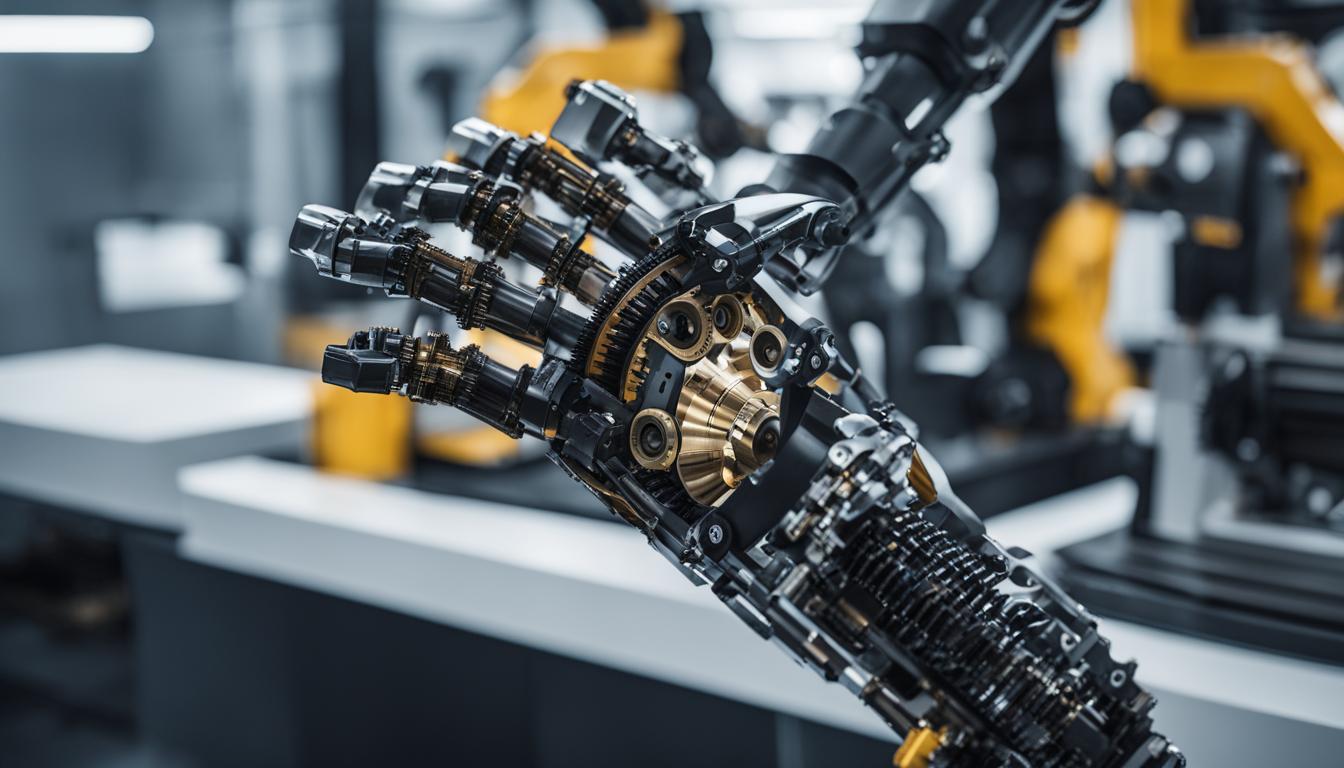With Appium 3, you can streamline your mobile UI testing across Android and iOS devices, saving time and ensuring consistent user experiences. It supports multiple programming languages and allows you to automate repetitive tests, identify visual bugs faster, and adapt easily to device or OS updates. By integrating best practices, you’ll enhance your app quality and speed up release cycles. Keep exploring to learn how to maximize Appium 3’s capabilities and build robust test frameworks.
Key Takeaways
- Appium 3 offers enhanced cross-platform support for automating mobile UI tests on Android and iOS.
- It emphasizes modular, maintainable test scripts for efficient automation workflows.
- Appium 3 improves stability and resilience to UI changes, ensuring longer test script longevity.
- The framework enables seamless integration with popular testing tools and programming languages.
- Upgrading to Appium 3 helps leverage new features and updates for faster, more reliable mobile test automation.

As mobile apps become more complex and essential to daily life, guaranteeing their quality through effective test automation is vital. When it comes to testing mobile applications, choosing the right test automation frameworks can make all the difference. These frameworks provide the foundation for automating tests, making it easier to execute repeated test cases efficiently and reliably. With the right frameworks, you can streamline your testing process, reduce manual effort, and catch bugs early in development.
User interface testing is a critical aspect of mobile app testing because it verifies that the app’s visual elements and interactions work seamlessly across devices and screen sizes. Test automation frameworks like Appium are designed with user interface testing in mind, enabling you to simulate user actions such as taps, swipes, and input. By automating these interactions, you can quickly identify UI inconsistencies and ensure a smooth user experience. Appium’s cross-platform capabilities allow you to write tests once and run them on both Android and iOS, saving time and maintaining consistency.
UI testing with Appium ensures consistent, seamless user experiences across Android and iOS devices.
Getting started with Appium involves setting up a sturdy test automation framework that integrates well with your development environment. You’ll want to incorporate tools like Selenium WebDriver, which Appium uses under the hood, to facilitate interaction with the app’s UI components. With this setup, you can write tests in familiar programming languages such as Java, Python, or JavaScript, making automation accessible regardless of your team’s expertise. The ability to reuse test scripts across platforms simplifies maintenance and accelerates test cycles. Additionally, understanding the test automation frameworks available can help you choose the best tools tailored to your project needs.
In your automation efforts, focus on creating modular, maintainable test scripts that clearly define user interactions. This approach ensures that your tests are resilient to UI changes and scalable as your app grows. Regularly update your test automation frameworks to include new device configurations and operating system versions, ensuring comprehensive coverage. Effective user interface testing with Appium not only detects visual bugs but also verifies that the app responds correctly to user inputs, leading to a more polished product.
Ultimately, leveraging test automation frameworks like Appium for user interface testing empowers you to deliver high-quality mobile apps with confidence. By automating repetitive UI tests, you free up your team to focus on more complex testing scenarios and feature development. This strategic approach helps you catch issues early, reduce overall testing time, and improve user satisfaction—key elements in today’s competitive app marketplace.
Frequently Asked Questions
How Does Appium 3 Compare to Other Mobile Testing Frameworks?
When comparing mobile testing frameworks, you notice that Appium 3 stands out with its extensive device compatibility and scripting flexibility. You can test across iOS and Android devices seamlessly, avoiding the limitations of other tools. Its open-source nature allows you to customize scripts easily, making your testing process more efficient. Overall, Appium 3 offers a versatile and robust solution, helping you streamline your mobile app testing more effectively than many alternatives.
What Are the Best Practices for Maintaining Appium Test Scripts?
Oh, surely maintaining test scripts is as easy as herding cats, right? But if you want your Appium scripts to survive chaos, focus on test script organization—keep things modular and reusable. Use smart element locator strategies to avoid flaky tests and make updates effortless. Regularly review and refactor your code, and document your strategies. With discipline, your automation will run smoothly, even when chaos inevitably strikes.
How Can I Optimize Appium Test Execution Speed?
To optimize your Appium test execution speed, you should leverage parallel execution to run multiple tests simultaneously, reducing overall testing time. Additionally, implement caching strategies to reuse app states and elements, minimizing setup time for each test. Focus on reducing unnecessary waits and optimizing your test scripts. Combining parallel execution with effective caching will markedly enhance your testing efficiency and speed, allowing quicker feedback and faster development cycles.
Are There Any Limitations When Using Appium 3 With Certain Devices?
Did you know that over 60% of mobile testing issues stem from device compatibility? With Appium 3, you might encounter some performance limitations on older or less common devices, affecting test stability and speed. While it’s compatible with most major platforms, certain devices can pose challenges due to differences in hardware or OS versions. Always verify device support and test on a variety of devices to guarantee smooth automation.
How Does Appium 3 Support Cross-Platform Testing?
You’ll find that Appium 3 greatly enhances cross-platform capabilities, allowing you to write tests once and run them seamlessly on both Android and iOS devices. This boosts your testing flexibility, saving time and effort. With its unified architecture, you can easily manage multiple device types and operating systems, making your automation process more efficient. Overall, Appium 3 empowers you to perform exhaustive testing across platforms with greater ease and consistency.
Conclusion
Now you see how to set up, write, and execute mobile test automation with Appium 3. You’ve learned to streamline your testing process, increase accuracy, and reduce manual effort. You can now build robust tests, troubleshoot issues faster, and improve app quality. With Appium 3, you’re empowered to automate, optimize, and innovate. Embrace these skills to elevate your mobile testing, enhance your app’s performance, and deliver seamless user experiences every time.