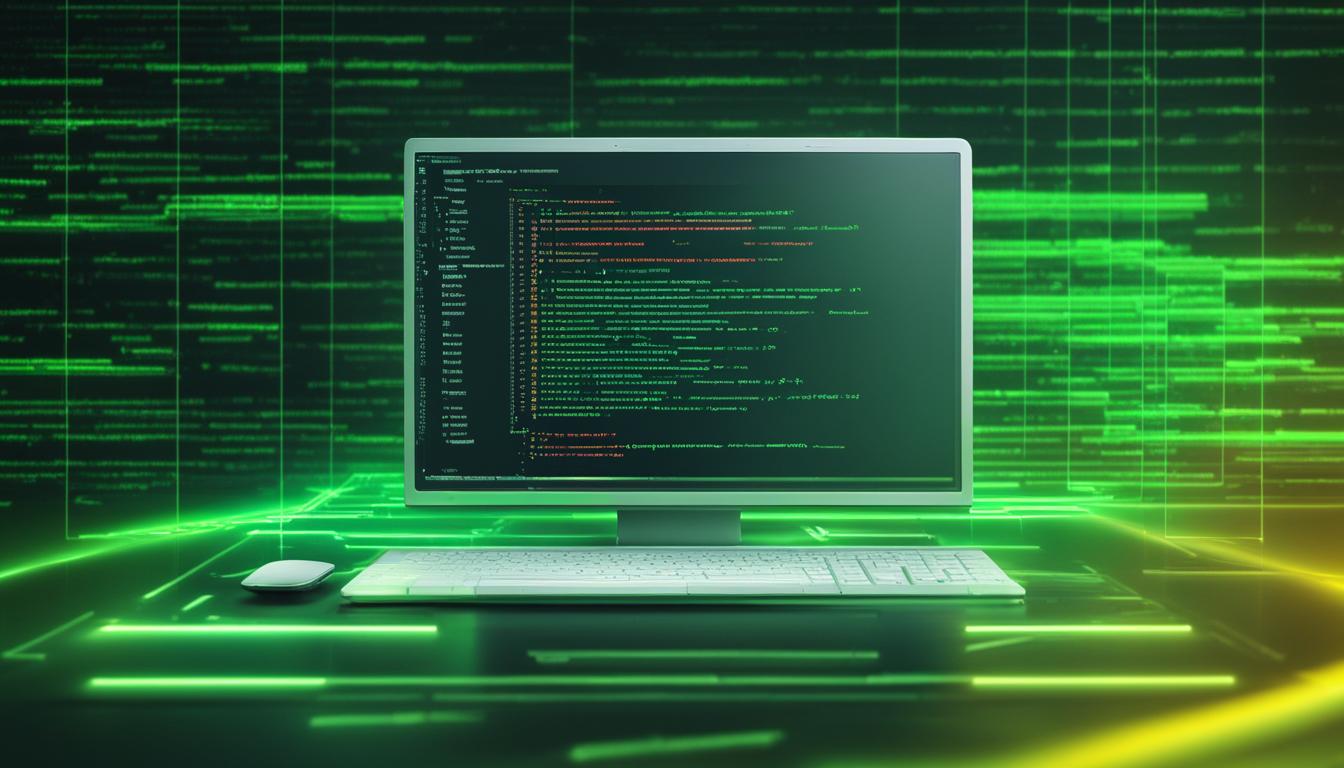Discover our extensive SOAP UI training program, highlighting the top SOAP UI training course on offer! If you’re looking to improve your API testing abilities and succeed in the software testing field, this is the perfect chance for you.
API testing is a critical aspect of the API development lifecycle. It ensures that APIs function correctly, perform well, and are secure. By mastering API testing with SOAP UI, you’ll become a valuable asset in the software testing industry, equipped with the knowledge and skills to excel in this field.
Our SOAP UI training is designed for beginners as well as experienced testers. We cover everything from the fundamentals to advanced techniques, ensuring that you have a strong foundation and can tackle any API testing challenge that comes your way.
With our online SOAP UI training, you have the flexibility to learn at your own pace and from anywhere in the world. Whether you’re just starting your career in software testing or looking to upskill, our SOAP UI training program will provide you with the expertise you need to succeed.
Key Takeaways:
- Master API testing skills with SOAP UI training
- Enhance your career prospects in the software testing industry
- Gain knowledge and skills to excel in API testing
- Flexible online training program to learn at your own pace
- Covering fundamentals and advanced techniques in API testing
What Is API Testing?
API testing is a critical process that ensures the functionality, performance, and security of APIs. Our team of expert testers specializes in revealing bugs or inconsistencies in the behavior of APIs, guaranteeing that they operate as intended. By conducting comprehensive API testing, we play a vital role in preventing the release of faulty and potentially insecure products into the market.
API testing is an integral part of the API development lifecycle. It is essential for delivering APIs that provide value, increase efficiency, and streamline business operations. Ineffective APIs hinder user adoption, while API failures can disrupt entire business processes. Our thorough API testing ensures that APIs function correctly, perform well, and maintain the highest level of security.
Our team is responsible for testing not only the basic functionality of APIs but also their performance and security. We understand the importance of APIs in today’s digital landscape and the impact they have on applications and business processes. Only by delivering APIs that pass stringent testing can we ensure that applications operate smoothly and businesses thrive.
At our company, we employ a range of testing techniques to evaluate API functionality, performance, and security. Through continuous testing, we ensure that APIs meet the requirements of diverse applications and align with the needs of business processes. Our rigorous API testing helps identify and resolve potential issues before they impact end-users, saving valuable time and resources.
Benefits of API Testing:
- Eliminates bugs and inconsistencies in API behavior
- Verifies API functionality, performance, and security
- Ensures seamless integration with applications
- Optimizes business processes
- Enhances user experience
- Prevents errors and security vulnerabilities
By partnering with us for API testing, you can be confident in the quality and reliability of your APIs. Our expertise and commitment to excellence make us the ideal choice for all your API testing needs. Trust us to deliver API testing services that meet the highest industry standards and exceed your expectations.
What You Need To Start API Testing
To start API testing, we need to set up an API testing environment with the required parameters. This involves configuring the database and server according to the application’s requirements. Once the environment is set up, we can make an API call to ensure that everything is functioning correctly.
When organizing our API testing, we need to define testing boundaries and requirements. This includes identifying our target audience and understanding the environments in which the API will be used. We also need to define the aspects that need to be tested and determine priorities for testing.
We establish criteria for determining whether a test is a pass or a fail in order to assess the performance of the API. It’s also important to consider other APIs that may interact with the API we are testing and allocate testing responsibilities within our team.
Properly setting up the API testing environment and defining testing boundaries and requirements are crucial for ensuring effective and efficient API testing. By doing so, we can ensure that the API functions as expected and meets the needs of our target audience.
| Parameters | Actions |
|---|---|
| Configure database and server | Set up API testing environment |
| Make API call | Ensure correct functionality |
| Define testing boundaries and requirements | Organize API testing |
| Identify target audience and test environments | Understand API usage |
| Define aspects to be tested | Ensure comprehensive testing coverage |
| Determine priorities for testing | Focus on critical functionality |
| Establish pass or fail criteria | Evaluate API performance |
| Consider API interactions | Test API integrations |
| Allocate testing responsibilities | Efficiently manage testing team |
What Types of API Testing Can I Do?
When it comes to API testing, there are various types that you can perform to ensure the functionality, reliability, load handling, creativity, security, and proficiency of APIs. Let’s explore the different types of API testing:
1. Functionality Testing
Functionality testing ensures that the API works as intended and performs the expected tasks. It focuses on validating that all the functions and operations of the API are functioning correctly.
2. Reliability Testing
Reliability testing aims to test the consistent connection and consistent results from the API. It assesses the reliability and stability of the API by conducting various tests to ensure its performance remains consistent under different conditions.
3. Load Testing
Load testing evaluates the API’s ability to handle a large number of calls and the performance under high traffic. It helps identify how the API functions under heavy loads and if it can handle concurrent requests efficiently.
4. Creativity Testing
Creativity testing involves exploring different use cases and ways of utilizing the API. Testers assess the API’s flexibility and creativity by implementing uncommon scenarios and assessing the results.
5. Security Testing
Security testing focuses on ensuring that the API has defined security requirements, including authentication, permissions, and access controls. It helps identify vulnerabilities and loopholes that could potentially compromise the security of the API and the data it interacts with.
6. Proficiency Testing
Proficiency testing assesses the ability of the API to increase developers’ capabilities. It focuses on evaluating how the API enhances the efficiency and productivity of developers by providing them with the necessary tools and resources.
7. API Documentation Testing
API documentation testing verifies that the API documentation effectively guides users. It ensures that the documentation is clear, accurate, and up-to-date, enabling users to easily understand and utilize the API.
8. Negative Testing
Negative testing involves testing for incorrect input and error handling. It helps identify how the API handles unexpected scenarios and errors, ensuring that it behaves correctly and provides appropriate error messages.
9. Manual Testing
Manual testing involves the human element, where testers personally validate the API’s functionality, usability, and overall performance. It allows for thorough exploration of the API while providing immediate feedback.
10. Automated Testing
Automated testing involves using testing tools like SoapUI to automate the testing process. It is highly recommended for API testing, especially in agile development and continuous delivery cycles, as it allows for faster and more efficient testing.
As you can see, API testing offers a range of testing types to ensure the quality and performance of APIs. It is essential to choose the appropriate testing types based on your specific testing needs and goals.
Manual Testing vs. Automated Testing
When it comes to API testing, there’s a notable distinction between manual testing and automated testing. Manual testing involves writing code to test the API, whereas automated testing relies on a testing tool like SoapUI. Both methods have their advantages and should be employed strategically based on the specific testing needs.
Manual testing is ideal for tasks that require flexibility and quick adaptation to different scenarios and requirements. It excels in exploratory testing, where testers can actively explore the API and its functionalities without predefined test cases. Additionally, manual testing is effective in usability testing, where testers assess the user-friendliness and intuitiveness of the API. Ad-hoc testing, which involves testing without any specific test plan or documented steps, is also well-suited for manual testing.
On the other hand, automated testing is highly recommended for tasks that require speed, extensive test coverage, and repeated execution. Functional testing, which verifies that the API performs its intended functions correctly, is significantly more efficient when automated. Dynamic testing, which examines the behavior of the API under changing conditions, is another area where automated testing provides valuable insights. Performance testing, data-driven testing, load testing, and error testing are additional areas where automation excels, enabling rapid execution and efficient result analysis.
Automated testing with SoapUI, a powerful testing tool, empowers testers to automate SOAP and REST API testing. Its comprehensive features, such as test case creation, test data management, and result reporting, streamline the testing process and yield reliable outcomes. By using a testing tool like SoapUI, testers can enhance productivity, ensure consistent testing standards, and meet the demands of DevOps, agile development, and continuous delivery cycles.
Ultimately, the choice between manual testing and automated testing depends on the specific requirements and constraints of the testing project. Both approaches have their place in API testing, and a comprehensive testing strategy often incorporates a blend of manual and automated techniques.

| Key Features of the Web Service Sample Project |
|---|
| Provides a starting point for web service testing |
| Demonstrates functionality, SOAP requests, and property transfer |
| Serves as a reference and inspiration for creating your own tests |
| Explores different aspects of web service testing |
| Elevates your understanding of SoapUI’s interface |
| Builds hands-on experience in web service testing |
Web Service Inspection in SoapUI
SoapUI allows us to inspect web services by examining their WSDL file and making requests to the service. The WSDL file, which stands for Web Services Description Language, is an XML file that serves as a contract for the web service.
By inspecting the WSDL file using the SoapUI interface, we can gain valuable insights into the structure and functionality of the web service. The WSDL file provides a detailed description of the operations, input parameters, and output responses supported by the service.
Once we have a clear understanding of the web service’s WSDL file, we can make web service requests using SoapUI. By sending SOAP requests to the service, we can interact with it and examine the SOAP response. This allows us to verify that the web service behaves as expected and returns the desired results.
In addition to inspecting the WSDL file and making web service requests, SoapUI also allows us to check for schema compliance. By comparing the SOAP response to the defined schema, we can ensure that the response structure is correct and adheres to the specified data types and constraints.
Furthermore, during the web service inspection process, we can check for SOAP faults. SOAP faults occur when an error or exception occurs during the execution of a web service request. By identifying and handling SOAP faults, we can effectively test the error handling capabilities of the web service.
Web service inspection in SoapUI provides us with valuable information and insights into the behavior of web services. It allows us to understand the underlying structure, interact with the service, validate the responses, check for schema compliance, and ensure fault handling. Incorporating web service inspection into our testing process ensures thorough and comprehensive testing of web service functionality.
| Key Benefits of Web Service Inspection in SoapUI |
|---|
| Gain insights into the structure and functionality of the web service |
| Verify SOAP responses and check for schema compliance |
| Identify and handle SOAP faults |
| Ensure thorough and comprehensive testing of web service functionality |
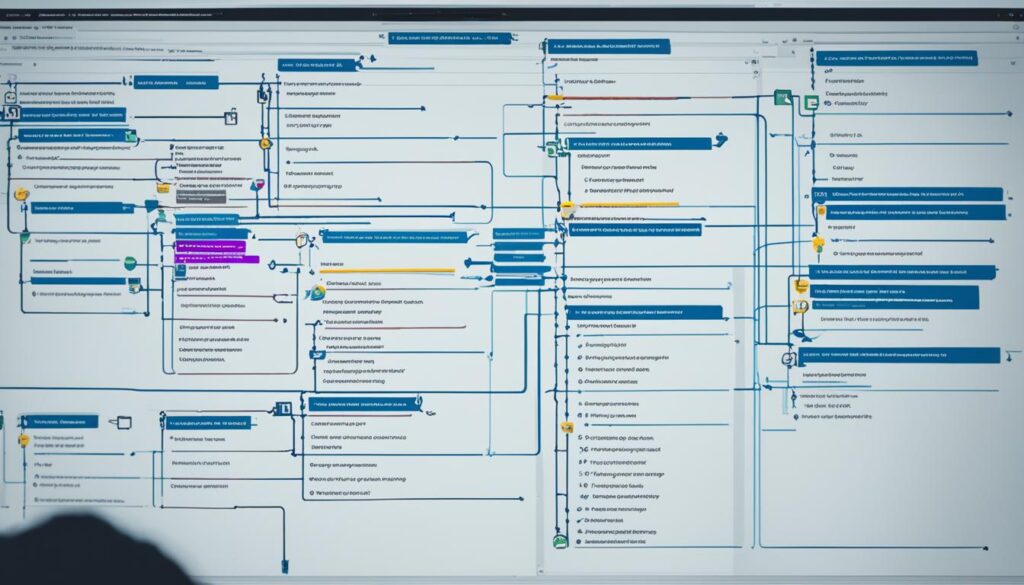
Functional Testing in SoapUI
Functional testing is a crucial aspect of web service testing, and SoapUI provides powerful tools for conducting this type of testing. With SoapUI, testers can create test cases that consist of multiple test steps, enabling comprehensive evaluation of the functionality of a web service. Let’s explore the different elements involved in functional testing in SoapUI:
Test Case
A test case is a container that holds all the necessary components for testing a specific functionality of a web service. It acts as a blueprint for executing a series of test steps to validate the expected behavior.
Test Steps
In SoapUI, test steps are the building blocks of a test case. Each test step performs a specific action and verifies the outcome. Test steps can include SOAP requests, property transfers, and assertions.
Properties
Properties in SoapUI store values that can be used throughout the test case. These values can be dynamically extracted from the response of one test step and passed to another test step for further validation. Properties enhance the flexibility and reusability of test cases.
SOAP Requests
SOAP requests in SoapUI enable the execution of actual requests to the web service. Testers can customize the requests by specifying input parameters, headers, and other relevant details. SOAP requests simulate real-world interactions with the web service.
Property Transfer
Property transfer allows testers to transfer values between different test steps. It is useful when one test step produces a value that needs to be used as an input for another test step. Property transfer ensures the flow of data and supports complex scenarios.
Assertions
Assertions validate the expected behavior of the web service. They allow testers to define conditions that must be met during the execution of a test step. Assertions check whether the response of a web service matches the expected values, ensuring the correctness of the functionality.
By combining these elements, SoapUI enables testers to thoroughly evaluate the functionality of a web service, ensuring that it meets the desired requirements. Functional testing in SoapUI contributes to the overall quality and reliability of the tested application, providing confidence in its performance.
| Element | Description |
|---|---|
| Test Case | A container for testing a specific functionality |
| Test Steps | Building blocks of a test case, perform specific actions |
| Properties | Store values for reuse within the test case |
| SOAP Requests | Execute actual requests to the web service |
| Property Transfer | Transfer values between different test steps |
| Assertions | Validate the expected behavior of the web service |

Load Testing in SoapUI
Load testing is a crucial step in evaluating the performance of a web service under different loads. With SoapUI, testers can conduct comprehensive load testing to gain valuable insights into the scalability and reliability of the web service. By creating a load test in SoapUI, we can simulate realistic usage scenarios and assess how the web service performs under various conditions.
SoapUI offers different load test strategies, allowing testers to choose the most suitable approach for their specific requirements. These strategies include:
- Simple strategy: This strategy involves running a constant load on the web service to evaluate performance over time.
- Fixed delay strategy: With this strategy, testers can introduce a fixed delay between requests, simulating a more realistic scenario where users don’t send requests at the same time.
- Adaptive strategy: The adaptive strategy adjusts the load based on the web service’s performance, allowing testers to identify performance thresholds and limitations.
During the load test, testers can set limitations to replicate real-world scenarios. These limitations include:
- Duration: The duration for which the load test will run.
- Number of threads: The number of concurrent users or virtual users that will simulate the load.
- Test delay: The delay between requests, which can be randomized to introduce variability in the load.
To monitor the performance of the web service during the load test, assertions can be added to verify specific metrics. These assertions help identify potential performance issues and optimize the application accordingly.
Load testing in SoapUI provides us with crucial information about the web service’s ability to handle high volumes of requests and ensures that it can deliver the expected performance under different loads.
Example Load Test Results:
| Load Test Metric | Result |
|---|---|
| Maximum response time | 1250 milliseconds |
| Throughput | 500 requests per second |
| Error rate | 2% |
Based on the example load test results, we can determine if the web service meets the required performance criteria. The maximum response time of 1250 milliseconds indicates how long it takes for the web service to respond to a request under load. The throughput of 500 requests per second represents the volume of successful requests the web service can handle. The error rate of 2% reflects the percentage of requests that result in errors or failures.
Load testing in SoapUI empowers us to optimize the web service’s performance, identify and address any limitations, and ensure the reliability and scalability of the application.
Web Service Mocking in SoapUI
SoapUI provides a powerful feature called web service mocking that allows us to fake or simulate the functionality of a web service. This is particularly useful when the actual web service implementation is not available or accessible during the testing process.
Web service mocking enables us to start creating tests for the web service even while the development is still in progress or when the real web service cannot be accessed. By using mock services, we can simulate the behavior of the real web service, allowing us to continue with our testing activities.
With web service mocking in SoapUI, we can quickly create and run tests, ensuring that they are ready for testing as soon as the real web service becomes available. This accelerates the testing process and allows us to stay ahead by creating tests in parallel with the development of the actual web service.
Benefits of web service mocking:
- Allows testing to begin in the early stages of development when the real web service is not yet available.
- Enables thorough testing of different scenarios and edge cases without relying on the actual web service.
- Provides flexibility in testing by simulating various responses and behaviors of the web service.
- Optimizes testing efficiency by allowing parallel development of tests and the real web service.
Mocking services in SoapUI is a valuable tool in our testing toolkit, providing us with the ability to continue our testing efforts even when access to the real web service is limited. It offers numerous benefits and allows us to exercise our tests in a controlled environment, ensuring that we can confidently validate the functionality of the web service.
Now that we understand the concept of web service mocking in SoapUI, let’s explore the next section where we will delve into the process of web service inspection.
Conclusion
SOAP UI training is the key to mastering API testing skills and unlocking a world of opportunities in the software testing industry. As APIs become increasingly important in the development of applications, the demand for skilled API testers continues to grow. By enrolling in the best SOAP UI training courses, you can acquire the knowledge and skills needed to excel in this field.
API testing is crucial for ensuring the functionality, security, and performance of APIs. By thoroughly testing APIs, you can identify and fix any bugs or issues, ensuring that the APIs work seamlessly and deliver a smooth user experience. With SOAP UI training, you will learn how to conduct comprehensive API testing, covering various aspects such as functionality, performance, and security.
Whether you’re a newcomer to the field or an experienced tester, SOAP UI training can propel your career to new heights. By gaining expertise in API testing, you become a valuable asset to organizations in the software testing industry. So why wait? Take the first step on your journey to becoming an API testing expert and enroll in SOAP UI training today.
FAQ
What is SOAP UI training?
SOAP UI training is a program or course that provides individuals with the knowledge and skills to master API testing using SOAP UI.
Why is SOAP UI training important?
SOAP UI training is essential for mastering API testing skills, which are crucial in ensuring the functionality, performance, and security of APIs.
Is SOAP UI training suitable for beginners?
Yes, SOAP UI training is suitable for both beginners and experienced testers who want to excel in API testing.
What can I expect to learn from SOAP UI training?
SOAP UI training will provide you with the knowledge and skills to effectively test APIs, including functional testing, load testing, and security testing.
Are there any prerequisites for SOAP UI training?
There are no specific prerequisites for SOAP UI training, but a basic understanding of software testing concepts would be beneficial.
Can I take SOAP UI training online?
Yes, there are online SOAP UI training courses available that allow you to learn at your own pace and convenience.
Will I receive a certification after completing SOAP UI training?
Some SOAP UI training programs offer certifications upon successful completion of the course, which can enhance your credibility and career prospects.
How can SOAP UI training benefit my career?
SOAP UI training provides you with valuable skills in API testing, making you a valuable asset in the software testing industry and opening up new career opportunities.
What is the difference between manual testing and automated testing in API testing?
Manual testing involves writing code to test APIs, while automated testing uses tools like SOAP UI to perform testing tasks more efficiently and effectively.
Can I use SOAP UI for both SOAP and REST API testing?
Yes, SOAP UI is a powerful testing tool that supports both SOAP and REST API testing, making it versatile and suitable for various API testing needs.
What are some best practices for API testing?
Some API testing best practices include testing for typical results first, adding stress through load testing, grouping test cases, and automating testing wherever possible.