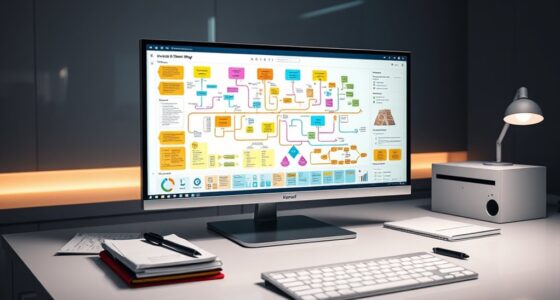To maximize the impact of quality gates, place them at key points like after initial coding, during integration, and right before deployment. These checkpoints catch issues early, prevent errors from progressing, and guarantee the product meets standards before release. By strategically positioning gates at these stages, you reduce costly fixes later and boost overall quality. Keep in mind the best practices for placement, and you’ll strengthen your development process and product reliability.
Key Takeaways
- Place initial code review quality gates immediately after development to catch issues early and enforce standards.
- Implement integration testing gates before merging to validate system behavior and prevent defective code from progressing.
- Use automated testing as a gate prior to deployment to ensure stability and performance in a controlled environment.
- Incorporate manual reviews and final verification just before release to confirm product readiness and user satisfaction.
- Strategically position gates at key stages—initial coding, integration, pre-deployment—to maximize early issue detection and overall quality.

Have you ever wondered how teams guarantee their software meets high standards before release? The answer lies in strategically placing quality gates throughout your development process. Quality gates act as checkpoints, ensuring that code quality remains consistent and issues are caught early. When implemented effectively, they help reduce bugs, improve maintainability, and foster confidence in the final product. But knowing where to place these gates is essential for maximum impact.
Strategic quality gates ensure high standards, catch issues early, and build confidence throughout your development process.
One of the most effective points to introduce a quality gate is right after the initial coding phase. Here, a code review serves as a critical gate. During a code review, team members examine each other’s work to spot errors, enforce coding standards, and ensure that best practices are followed. This step prevents many issues from advancing further down the pipeline, saving time and effort later. Coupled with test automation, code reviews become even more powerful. Automated tests run immediately after code review, verifying that new changes don’t break existing functionality or introduce new bugs. This combination creates a robust barrier against faulty code moving forward.
The next essential placement is before integration. Once individual features or modules are developed, they should pass through a quality gate that includes comprehensive test automation. Automated tests—unit, integration, and end-to-end—are executed to validate that the system behaves as expected. By automating tests, you minimize manual effort and ensure consistency in quality checks. If any test fails, the process halts, giving developers the chance to address issues before they reach later stages. This gate prevents defective code from polluting the main branch, which could otherwise cause costly fixes down the line.
Another strategic position for a quality gate is prior to deployment. Before releasing to production, you want to verify that the software meets all quality standards through a final round of automated testing and manual review if necessary. This stage acts as the last safety net. It confirms that the product is stable, performs well, and aligns with user expectations. Automated test suites can simulate real-world scenarios to ensure readiness, while manual reviews can catch usability or UX concerns that automated tests might miss. Incorporating contrast ratio considerations into testing can also help ensure visuals are clear and impactful for viewers.
Frequently Asked Questions
How Do Quality Gates Influence Overall Project Timelines?
You might wonder how quality gates affect your project timelines. They can speed up delivery by catching issues early through test automation, reducing rework. However, placing gates too early can slow progress, while placing them too late risks costly fixes. By strategically positioning quality gates, you effectively mitigate risk, ensuring smoother progress and avoiding delays, ultimately balancing quality with project speed.
What Tools Are Best for Implementing Quality Gates?
You can use tools like Jenkins or GitLab CI for implementing quality gates effectively. These tools support automated testing, allowing you to set thresholds for code coverage and other quality metrics. By integrating automated testing into your CI/CD pipeline, you guarantee that code meets quality standards before progressing. This approach helps catch issues early, maintain high code coverage, and minimize integration problems, ultimately boosting your project’s quality and reliability.
Can Quality Gates Be Customized for Different Project Types?
You can definitely customize quality gates for different project types. This project-specific customization allows you to adapt the workflow to meet unique requirements, ensuring that quality standards align with project goals. By tailoring criteria and thresholds, you make the process more effective and relevant, helping your team catch issues early and maintain consistency across varied projects. Workflow adaptation through customization ultimately boosts your project’s success and quality outcomes.
How Do Quality Gates Impact Team Collaboration?
You’ll find that quality gates considerably impact team communication by setting clear standards for quality assurance. They help guarantee everyone understands project expectations, reducing misunderstandings. When team members know when a phase is approved, collaboration speeds up, and issues are caught early. This structured approach fosters accountability and transparency, ultimately strengthening your team’s ability to deliver high-quality results efficiently.
What Are Common Mistakes When Placing Quality Gates?
Placing quality gates is like setting guardrails on a busy road—you need to position them wisely. Common mistakes include placing gates too early in the test environment, which can delay progress, or too late, missing chances for early feedback. Also, neglecting stakeholder alignment leads to confusion and miscommunication. Always guarantee gates are strategically placed where they encourage quality without disrupting workflow or causing bottlenecks.
Conclusion
To really maximize your quality gates, place them strategically at key stages—like the legendary Trojan horse—where they can catch issues before they escalate. Don’t wait until the final act; instead, embed them throughout your process. Think of it as your secret weapon, ensuring smooth sailing from start to finish. By doing so, you’ll avoid a Shakespearean tragedy of bugs and setbacks, and keep your project on the path to victory.