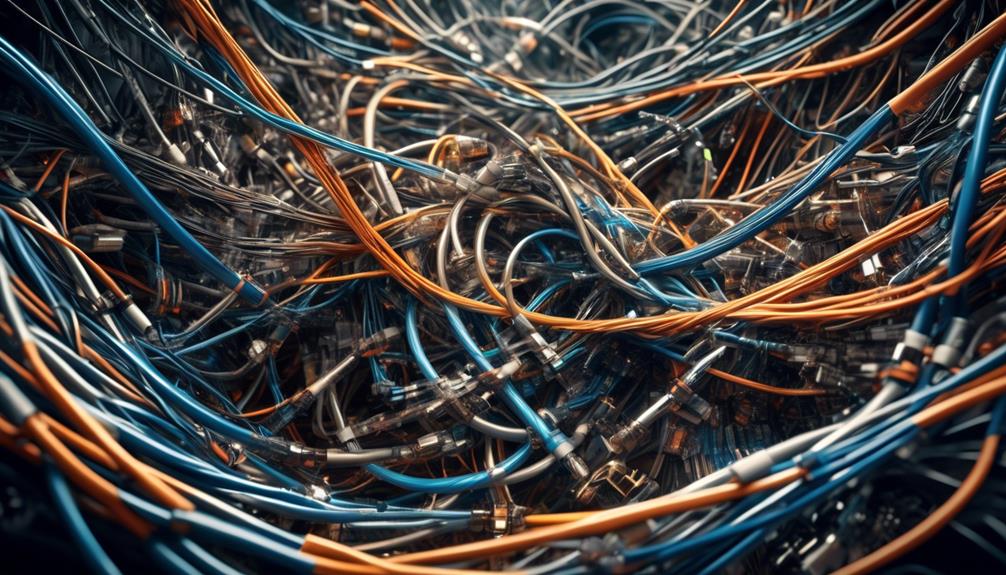To set up a test environment in under five minutes, leverage automation scripts and Infrastructure as Code tools like Terraform or CloudFormation. Use cloud platforms such as AWS, Azure, or Google Cloud, which offer pre-configured templates for rapid deployment. Automate installation and configuration steps, and then deploy your environment with a single command or click. Continuing will reveal more tips on streamlining your process for quick, reliable test setups every time.
Key Takeaways
- Utilize Infrastructure as Code (IaC) tools like Terraform or CloudFormation to automate environment setup.
- Leverage cloud platforms such as AWS, Azure, or Google Cloud for quick environment provisioning.
- Create pre-configured templates and scripts for instant deployment and configuration.
- Automate environment teardown and redeployment to enable rapid iteration and testing.
- Incorporate continuous integration tools to trigger environment provisioning with a single command.

Setting up a reliable test environment is a critical step in the software development process because it guarantees that your applications are tested accurately before deployment. When time is tight, being able to provision a test environment quickly becomes essential. The good news is that with automation scripting and cloud deployment, you can set up a fully functional test environment in under five minutes. Automation scripting allows you to prepare and configure your environment automatically, eliminating manual setup errors and saving you valuable time. With scripts in place, you can deploy servers, install necessary dependencies, and configure settings with just a single command or click, making the process fast and repeatable. Incorporating infrastructure as code further enhances consistency and repeatability in environment setup. Cloud deployment plays a pivotal role in streamlining test environment provisioning. Instead of relying on physical hardware or complex on-premises setups, you can leverage cloud platforms like AWS, Azure, or Google Cloud. These providers offer pre-configured templates and infrastructure-as-code tools that let you spin up environments instantly. By integrating automation scripting with cloud deployment, you can create scripts that automatically deploy your application stack, set up networking, and configure security protocols in moments. This approach not only accelerates setup but also guarantees consistency across test environments, which is essential for reliable testing outcomes. To get started, you’ll want to define your environment’s configuration as code. Use tools like Terraform or CloudFormation to create templates that specify your infrastructure components. Pair these with automation scripts written in Bash, Python, or PowerShell to handle software installation and configuration. When ready, execute your script or run the deployment template, and within minutes, your test environment will be ready to use. This process minimizes manual intervention and reduces setup time from hours or days to mere minutes, allowing you to focus more on testing and less on environment management. Furthermore, automation scripting and cloud deployment grant you flexibility to replicate environments effortlessly. If a test fails or you need to test a different version, you can simply rerun your scripts or redeploy from your templates. This rapid provisioning helps you identify issues faster and iterate quickly. Plus, since cloud environments are ephemeral, you can tear down and rebuild environments on demand, keeping costs low and avoiding clutter.
Frequently Asked Questions
Can This Method Support Complex Production Environments?
You might wonder if this method can support complex production environments. It addresses scalability challenges by automating most processes, reducing manual configuration errors, and speeding up deployment. While it’s highly effective for quick setups, extremely intricate environments may require additional customization. Overall, it’s designed to handle complexity efficiently, but ensuring it meets all your specific needs might involve some fine-tuning to overcome potential scalability challenges.
What Are the Security Considerations During Rapid Provisioning?
When you rapidly provision test environments, security considerations like access control and data encryption become vital. You need to guarantee that only authorized users can access sensitive data and that all data is encrypted both at rest and in transit. By implementing strict access controls and robust encryption protocols, you prevent unauthorized access and data breaches, maintaining security even during swift provisioning. This approach safeguards your environment without slowing down the process.
Is There a Limit to the Number of Environments I Can Create?
Like an artist with an unlimited palette, you can create multiple environments, but scaling challenges may arise. Your resource allocation acts as the canvas’s frame, limiting how many you can craft without strain. While there’s no strict cap, excessive environments could slow performance or strain your infrastructure. Manage your resources wisely, balancing your creative ambitions with practical limits to guarantee smooth, rapid provisioning without overextending your system’s capacity.
How Does This Approach Integrate With Existing Ci/Cd Pipelines?
You can seamlessly integrate this approach with your existing CI/CD pipelines by leveraging automation strategies and configuration management tools. Automate environment setup and teardown processes, guaranteeing consistency and speed. By embedding these steps into your pipeline, you reduce manual effort and errors, enabling rapid testing and deployment. This integration streamlines workflows, enhances reliability, and guarantees your environments are always aligned with your development and release cycles.
What Are the Costs Associated With Fast Environment Provisioning?
When considering costs associated with fast environment provisioning, you should perform a thorough cost analysis upfront. This helps you understand resource allocation needs and potential savings. Rapid provisioning often reduces idle time, saving money over time, but initial setup costs for automation tools can be higher. Balancing these factors guarantees you optimize resource use while controlling expenses, making your process more efficient and cost-effective.
Conclusion
Now that you’ve mastered swift environment provisioning, you’re like a modern-day Icarus, soaring effortlessly toward innovation. With these rapid setup skills, you can conquer testing challenges before they even take flight. Remember, in the world of development, speed isn’t just a virtue—it’s your secret weapon. Keep this momentum, and you’ll always stay ahead, ready to navigate the skies of endless possibilities with confidence and agility.