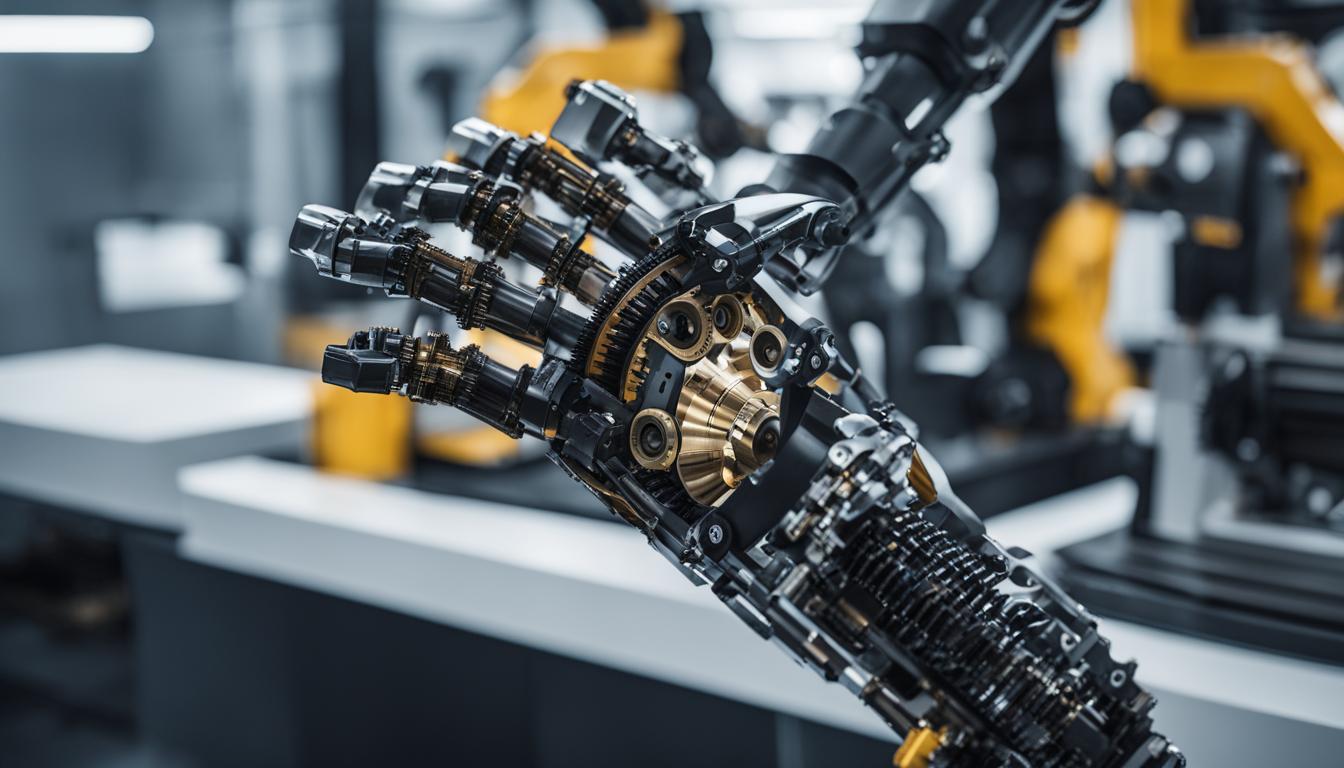To implement Percy for visual regression testing in your CI, you integrate it into your automated pipeline, which captures screenshots after each code push. Percy compares these images against existing baselines to spot visual differences instantly. It highlights discrepancies for quick review, helping you identify issues early. Compatible with popular CI tools like Jenkins, CircleCI, or GitHub Actions, Percy guarantees your UI stays consistent across updates. Keep exploring to discover how to maximize its benefits further.
Key Takeaways
- Percy automates screenshot capture and visual comparison within CI pipelines to detect UI discrepancies early.
- Integrate Percy with popular CI tools like Jenkins, CircleCI, or GitHub Actions for seamless visual regression testing.
- Percy highlights visual differences against baseline images, enabling quick review and issue resolution.
- Combining Percy with accessibility checks ensures both visual consistency and compliance in CI workflows.
- Automating visual testing with Percy reduces manual effort, maintains design system integrity, and improves overall UI quality.
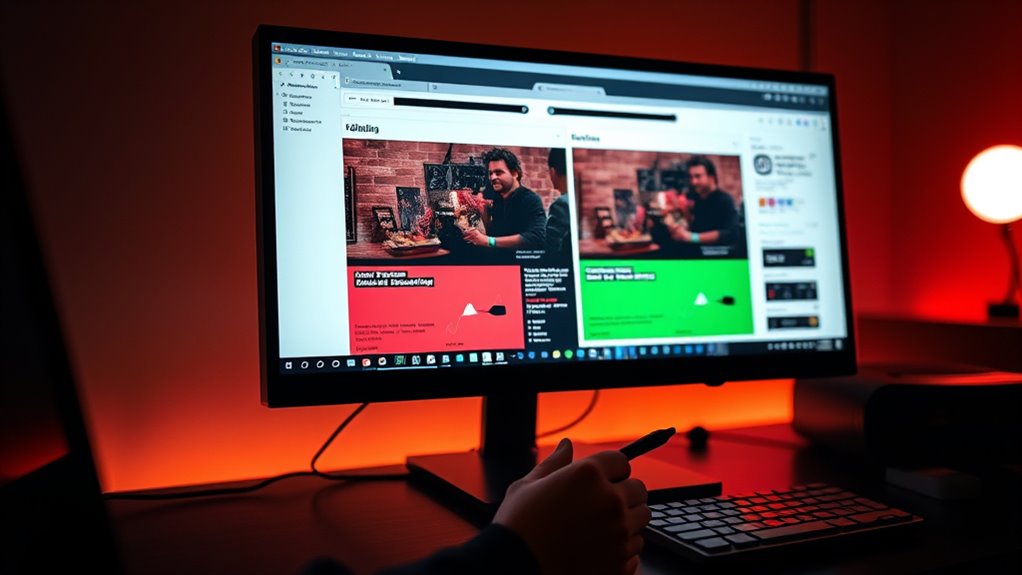
Visual regression testing has become essential for maintaining consistent user interfaces, especially as projects grow more complex. When you’re working with a dynamic design system, small visual discrepancies can slip through, causing users to encounter jarring layout shifts or broken elements. Percy, integrated into your continuous integration (CI) pipeline, offers a powerful way to catch these issues early. By automating visual comparisons, Percy helps you guarantee that your interface remains pixel-perfect across different browsers and devices, saving you time and reducing manual testing effort. This is especially valuable when updates are frequent, and visual integrity must be preserved without slowing down your development process.
Visual regression testing ensures consistent, pixel-perfect interfaces across browsers and devices, streamlining updates and reducing manual effort.
Incorporating Percy into your CI workflow takes the guesswork out of visual testing. After each code push, Percy automatically captures screenshots of your application, comparing them against baseline images. If discrepancies are detected, Percy highlights the differences, allowing you to review changes quickly. This rapid feedback loop ensures you can address visual bugs before they reach production, maintaining a polished user experience. Furthermore, Percy integrates seamlessly with popular CI tools like Jenkins, CircleCI, and GitHub Actions, so you can incorporate visual regression testing into your existing workflows without hassle.
When working within a design system, consistency is key. Percy helps enforce design standards by verifying that UI components look and behave as intended, regardless of updates or code refactors. It ensures that design tokens, spacing, and typography remain uniform, minimizing visual drift. Additionally, accessibility testing becomes more straightforward with Percy. You can set up automated checks to identify contrast issues, missing ARIA labels, or other accessibility concerns alongside visual regression tests. This integrated approach guarantees your interface isn’t just visually consistent but also accessible to all users.
Using Percy in CI also fosters collaboration across teams. Developers, designers, and QA can review visual changes together through Percy’s review interface, making it easier to approve updates or flag unintended alterations. This transparency helps maintain high-quality standards and reduces misunderstandings during development cycles. Plus, Percy’s ability to generate visual diff reports streamlines debugging—allowing you to pinpoint exactly what changed and where.
Ultimately, integrating Percy into your CI pipeline empowers you to maintain a robust, consistent, and accessible user interface. It automates the tedious aspects of visual testing, freeing you to focus on refining user experience and innovation. With its support for complex design systems and accessibility testing, Percy becomes an indispensable tool that ensures your project’s UI remains reliable, visually appealing, and inclusive, no matter how rapidly it evolves.
Additionally, understanding technical aspects of content such as automation and segmentation can further improve your testing strategies and outcomes.
Frequently Asked Questions
How Does Percy Integrate With Different Ci/Cd Tools?
You can easily integrate Percy with various CI/CD tools to streamline your test automation. Percy offers built-in plugins and APIs that work seamlessly with popular platforms like Jenkins, CircleCI, Travis CI, and GitHub Actions. This integration automates visual regression testing during your build process, helping you catch visual bugs early. By connecting Percy with your CI/CD pipeline, you guarantee consistent, reliable test coverage and faster feedback on UI changes.
What Are Best Practices for Managing False Positives in Percy?
False positives can be a nightmare, overwhelming your workflow like a storm. To manage them effectively, you should review false positive reports carefully, adjusting your visual baseline updates only when you’re confident the changes are intentional. Implement robust false positive management practices by fine-tuning Percy’s sensitivity settings and maintaining clear communication with your team. This way, you keep your test results accurate and avoid unnecessary noise, ensuring smooth visual regression testing.
Can Percy Be Used for Mobile App Visual Testing?
You can use Percy for mobile app visual testing by capturing app screenshots across different devices and screen sizes. Percy integrates with your testing framework, allowing you to automate visual regression checks for mobile apps. It helps identify UI changes early, making certain your app screenshots are high quality and properly configured for various device profiles, so Percy can accurately compare and detect visual discrepancies.
How Does Percy Handle Dynamic or Personalized Content?
When you ask about Percy’s handling of dynamic or personalized content, it’s important to note that Percy uses visual snapshots to detect changes. For dynamic content handling, you can implement personalization strategies like setting baseline images and excluding variable areas from comparison. This helps Percy focus on meaningful visual differences, ensuring your tests remain reliable even with personalized elements, and minimizes false positives caused by content that changes frequently.
What Are the Cost Considerations for Scaling Percy in Large Projects?
When scaling Percy for large projects, you need to consider cost implications carefully. Budget planning becomes vital to manage expenses effectively, especially as the number of visual tests grows. You should evaluate resource allocation to avoid overspending on unnecessary tests or plan for increased usage. Percy’s pricing is often based on the number of snapshots and team members, so understanding your project’s scope helps you optimize costs while maintaining quality.
Conclusion
By integrating Percy into your CI pipeline, you streamline visual regression testing, catch visual bugs early, and guarantee consistent user experiences. You automate comparisons, reduce manual effort, and enhance reliability. You embrace continuous improvement, maintain high quality, and foster confidence in every release. With Percy, you visualize progress, validate changes, and safeguard your design integrity—making your development process more efficient, more effective, and more resilient.
Randy serves as our Software Quality Assurance Expert, bringing to the table a rich tapestry of industry experiences gathered over 15 years with various renowned tech companies. His deep understanding of the intricate aspects and the evolving challenges in SQA is unparalleled. At EarnQA, Randy’s contributions extend well beyond developing courses; he is a mentor to students and a leader of webinars, sharing valuable insights and hands-on experiences that greatly enhance our educational programs.